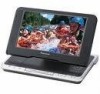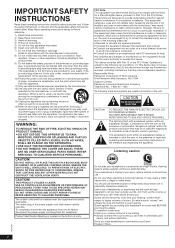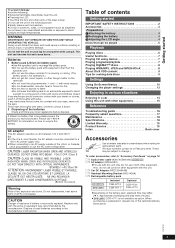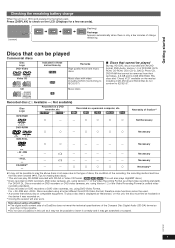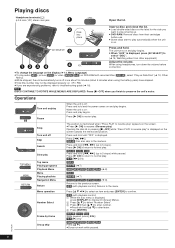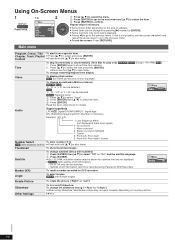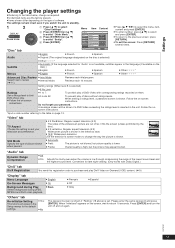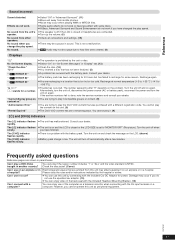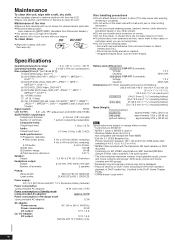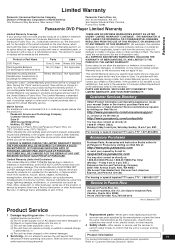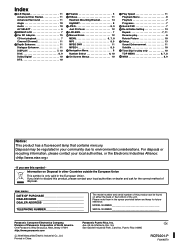Panasonic DVD LS855 Support Question
Find answers below for this question about Panasonic DVD LS855 - DVD Player - Portable.Need a Panasonic DVD LS855 manual? We have 1 online manual for this item!
Question posted by Anonymous-49135 on January 21st, 2012
Display Problems
my panasonic portable dvd player will not work its screen is black and grey
Current Answers
Related Panasonic DVD LS855 Manual Pages
Similar Questions
Hack Code For Dmpbdt220
Do i have to buy something to make usa movies play on NZ player, wont the original remote that came ...
Do i have to buy something to make usa movies play on NZ player, wont the original remote that came ...
(Posted by rjonerahi 10 years ago)
What Channels For Dvd
I have a quasar DVr and they tell me Panasonic handles them now. I have direct tv and can my machi...
I have a quasar DVr and they tell me Panasonic handles them now. I have direct tv and can my machi...
(Posted by Nanzzz4747 11 years ago)
Hi I Need Flexible To Dvd-ls855 Is Model
hello I'm looking for a flexible for this model DVD-LS855 panasonic can you tell me where I can get...
hello I'm looking for a flexible for this model DVD-LS855 panasonic can you tell me where I can get...
(Posted by morenitagarcia 11 years ago)
I Have A Dvd Player #ls855 The Battery Has Never Charged I Have Sent It Back And
(Posted by dipritch 12 years ago)
Operating Dvd Player
the dvd player keeps saying wrong kind of disk
the dvd player keeps saying wrong kind of disk
(Posted by vmetcalf62 12 years ago)