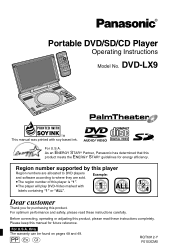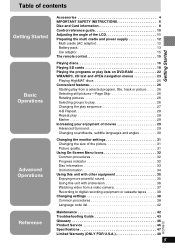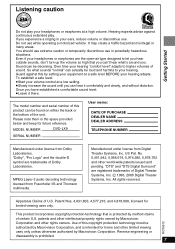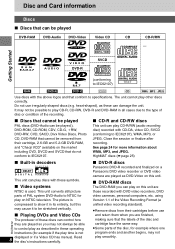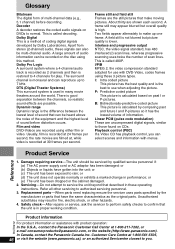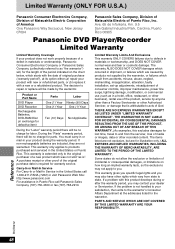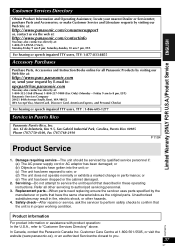Panasonic DVD-LX9 - Portable DVD Player Support and Manuals
Get Help and Manuals for this Panasonic item

View All Support Options Below
Free Panasonic DVD-LX9 manuals!
Problems with Panasonic DVD-LX9?
Ask a Question
Free Panasonic DVD-LX9 manuals!
Problems with Panasonic DVD-LX9?
Ask a Question
Most Recent Panasonic DVD-LX9 Questions
Looking For Battery Cgr-h604 Panasonic Dvd-lx9
(Posted by Alifarsi 9 years ago)
Where To Buy Cgr-h604 Battery
Where can I buy panasonic cgr-h604 battery
Where can I buy panasonic cgr-h604 battery
(Posted by angelastipe6 9 years ago)
Where To Buy Battery Cgr-h604?
(Posted by angelastipe6 9 years ago)
Popular Panasonic DVD-LX9 Manual Pages
Panasonic DVD-LX9 Reviews
We have not received any reviews for Panasonic yet.