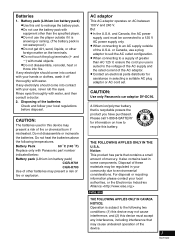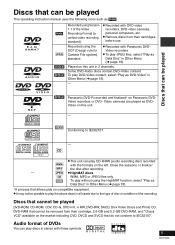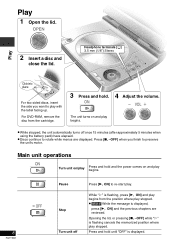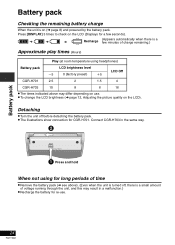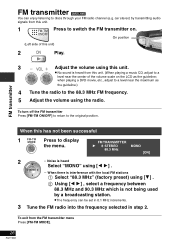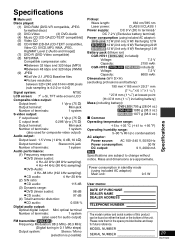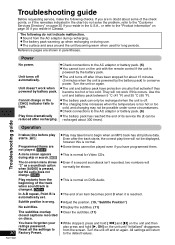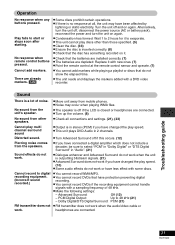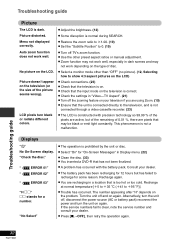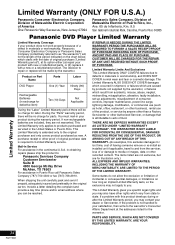Panasonic DVDLS55 - PORTABLE DVD PLAYER Support and Manuals
Get Help and Manuals for this Panasonic item

View All Support Options Below
Free Panasonic DVDLS55 manuals!
Problems with Panasonic DVDLS55?
Ask a Question
Free Panasonic DVDLS55 manuals!
Problems with Panasonic DVDLS55?
Ask a Question
Panasonic DVDLS55 Videos
Popular Panasonic DVDLS55 Manual Pages
Panasonic DVDLS55 Reviews
We have not received any reviews for Panasonic yet.