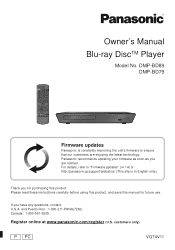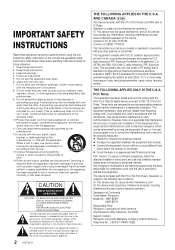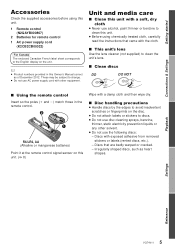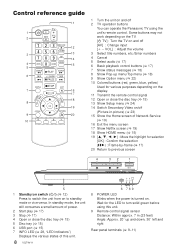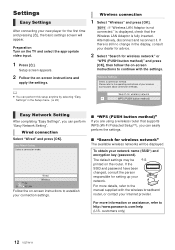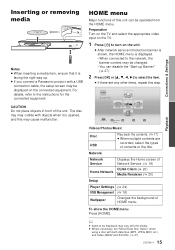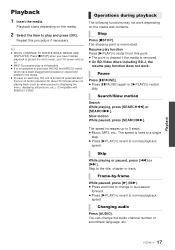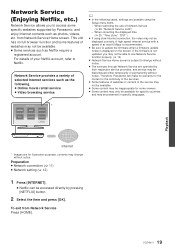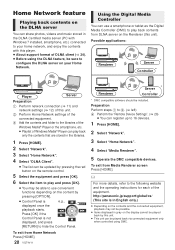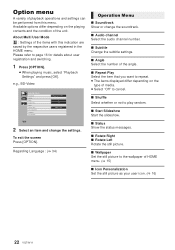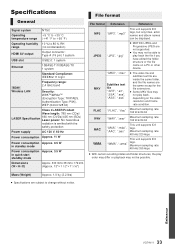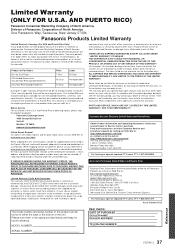Panasonic DMPBD89 Support Question
Find answers below for this question about Panasonic DMPBD89.Need a Panasonic DMPBD89 manual? We have 1 online manual for this item!
Question posted by jamesjenniferlyman on September 22nd, 2020
How Do I Change The Parental Lock On My Blu-ray Player Dmp-bd89
I do not have original remote and I purchased it used at Goodwill.
Current Answers
Answer #1: Posted by Troubleshooter101 on September 22nd, 2020 8:34 AM
If you forgot your password you can do the following: Press and hold the [|<<] and the [||] buttons one the unit the also press and hold the eject button until initialized disappears from the unit.
Thanks
Please respond to my effort to provide you with the best possible solution by using the "Acceptable Solution" and/or the "Helpful" buttons when the answer has proven to be helpful. Please feel free to submit further info for your question, if a solution was not provided. I appreciate the opportunity to serve you!
Troublshooter101
Related Panasonic DMPBD89 Manual Pages
Similar Questions
Can't Get Into Any Of My Settings On My Panasonic Dmp-bd89 Every Time I Try To U
don't know what I did the other day when I was in set up but now I can't get into anything on my DVD...
don't know what I did the other day when I was in set up but now I can't get into anything on my DVD...
(Posted by dandrachick 8 years ago)
Dmpbd89 Remote
can I program my Panasonic DMPBD89 remote for my blu ray player on a TV that isn't Panasonic. How do...
can I program my Panasonic DMPBD89 remote for my blu ray player on a TV that isn't Panasonic. How do...
(Posted by Anonymous-156190 8 years ago)
My Panasonic Dmp-bd89 Can't Connect To Internet.
It is connected to my router, other devises connected to same router can connect to internet, but th...
It is connected to my router, other devises connected to same router can connect to internet, but th...
(Posted by mbk 10 years ago)
Panasonic Dmp-bdt215 Blu Ray Player With Wireless Streaming.
Internet ( Youtube and netflix used to work, now they don't. Why? it won't even connect
Internet ( Youtube and netflix used to work, now they don't. Why? it won't even connect
(Posted by mruzich 10 years ago)
How To Uninstall The App Downloaded From Bdt220p Blu Ray Player
How to uninstall the app downloaded from bdt220p blu ray player
How to uninstall the app downloaded from bdt220p blu ray player
(Posted by tvngupta 11 years ago)