Panasonic DMPBDT215 Support Question
Find answers below for this question about Panasonic DMPBDT215.Need a Panasonic DMPBDT215 manual? We have 1 online manual for this item!
Question posted by mruzich on May 6th, 2013
Panasonic Dmp-bdt215 Blu Ray Player With Wireless Streaming.
Internet ( Youtube and netflix used to work, now they don't. Why? it won't even connect
Current Answers
There are currently no answers that have been posted for this question.
Be the first to post an answer! Remember that you can earn up to 1,100 points for every answer you submit. The better the quality of your answer, the better chance it has to be accepted.
Be the first to post an answer! Remember that you can earn up to 1,100 points for every answer you submit. The better the quality of your answer, the better chance it has to be accepted.
Related Panasonic DMPBDT215 Manual Pages
DMPBDT215 User Guide - Page 1


... connecting, operating or adjusting this product. If you for future reference. and Puerto Rico : 1-800-211-PANA(7262) Canada : 1-800-561-5505
P PC PX
VQT3B58-2 Please keep this manual for purchasing this product, please read these instructions carefully. DMP-BDT310 DMP-BDT215 DMP-BDT210 DMP-BDT110
The illustration shows the image of DMP-BDT310. Owner's Manual
Blu-ray DiscTM Player...
DMPBDT215 User Guide - Page 2
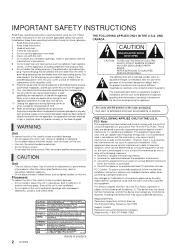
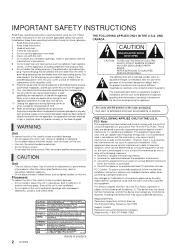
... the interference by yourself.
Responsible Party: Panasonic Corporation of North America One Panasonic Way, Secaucus, NJ 07094
Support Contact: Panasonic Consumer Electronics Company Telephone No.: 1-800-...can radiate radio frequency energy and, if not installed and used , use only shielded interface cables when connecting to qualified service personnel.
A grounding-type plug has two...
DMPBDT215 User Guide - Page 3
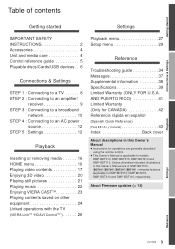
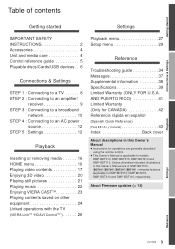
...
Connections & Settings
Table of DMP-BDT310. [BDT310] [BDT215] [BDT210] [BDT110] : indicates features applicable to DMP-BDT310, DMP-BDT215, DMP-BDT210 and DMP-BDT110, respectively. Unless otherwise indicated, illustrations in this Owner's Manual are generally described using the remote control.
≥ This Owner's Manual is applicable to models DMP-BDT310, DMP-BDT215, DMP-BDT210 and DMP...
DMPBDT215 User Guide - Page 5


... 2 TV operation buttons
You can operate the Panasonic TV through the unit's remote control. (Depending... audio ( 17) 15 Show NETFLIX screen 16 Exit the menu screen...
The LED will light up when this may not work.) [Í TV POWER] : Turn the television ...Show sub menu ( 18) 8 These buttons are used when; ≥ Operating a BD-Video disc that ...16) 12 [BDT310] [BDT215] [BDT210] : Touch Free Sensor (...
DMPBDT215 User Guide - Page 7
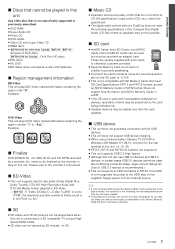
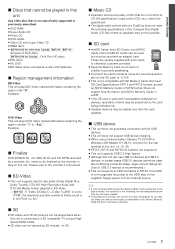
... pictures can be played back when this unit is connected to a 3D compatible TV using Communication Camera TY-CC10W or
Wireless LAN Adaptor DY-WL10, connect it to the rear terminal of this unit. (...described. ≥ DVD-RAM ≥ Super Audio CD ≥ Photo CD ≥ DVD-Audio ≥ Video CD and Super Video CD ≥ WMA discs ≥ [BDT310/210_for_other_than_Canada] [BDT215] [BDT110] :
...
DMPBDT215 User Guide - Page 8
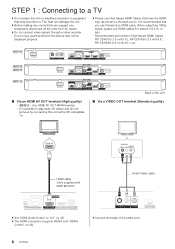
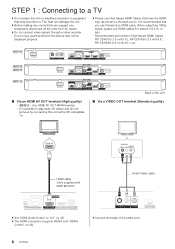
... cable (Only supplied with DMP-BDT215)
10BASE-T/100BASE-TX
COMMUNICATION
CAMERA
LAN
AV OUT MAIN
AV OUT SUB
≥ Set "HDMI Audio Output" to a TV
≥ Do not place the unit on the back cover). The heat can damage the unit.
≥ Before making any connections we suggest you use Panasonic's HDMI cable. When outputting...
DMPBDT215 User Guide - Page 9
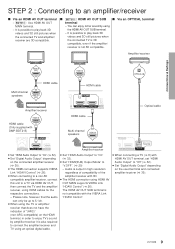
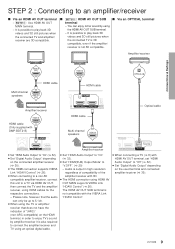
...Amplifier/receiver
Connections & Settings
HDMI IN (ARC)
HDMI IN
HDMI cable
Multi channel speakers
HDMI OUT (ARC)
Amplifier/receiver
HDMI IN
HDMI cable (Only supplied with DMP-BDT215)
10BASE-T/...on the HDMI terminal, in order to "V.OFF". ( 20) - Audio is also required to connect the amplifier/receiver and TV using an optical digital cable.
≥ Set "HDMI Audio Output" to "On" ( 32).
&#...
DMPBDT215 User Guide - Page 10
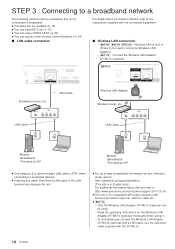
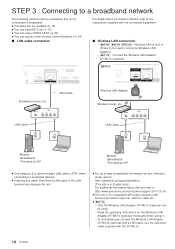
... stations, cafes etc.
≥ [BDT110] - To simultaneously connect the Wireless LAN Adaptor DY-WL10 (optional) and a LAN cable, use the extension cable supplied with public wireless LAN services provided in . (There is no need to the instructions supplied with the connected equipment.
∫ Wireless LAN connection - [BDT310] [BDT215] [BDT210] : Wireless LAN is in English only.) For additional...
DMPBDT215 User Guide - Page 11


...Wireless LAN adaptor. Responsible Party: Panasonic Corporation of North America One Panasonic Way Secaucus, NJ 07094
Support Contact: Panasonic Consumer Electronics Company Telephone No.: 1-800-211-PANA (7262)
THE FOLLOWING APPLIES ONLY IN CANADA. Panasonic...Please use due to its operation in the 5.15 to 5.25 GHz frequency range. Connections & Settings
Precautions of Wireless LAN connection
...
DMPBDT215 User Guide - Page 12
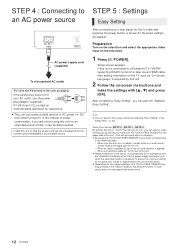
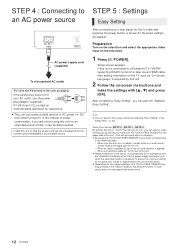
...the unit and vibration is pressed. STEP 4 : Connecting to a Panasonic TV (VIERA) supporting HDAVI Control 2 or later ...conditions, the TOUCH-FREE SENSOR may stop working or the reactive distance may function unintentionally
in...BDT215] [BDT210]
By setting "Sensor" in stand-by waving your new player for the 1st time and pressing the power button, a screen for the basic settings will not be using...
DMPBDT215 User Guide - Page 13


...)"
If you are using a Wireless router that the Wireless LAN Adaptor is fully inserted. Search for wireless network" or
"WPS (PUSH button method)" and press [OK] then follow these steps. 1 To display SSID input screen :
Press [HOME] select "Setup" select "Player Settings" select "Network" [OK] select "Network Settings" [OK] select "Wireless Settings" [OK] select "Connection Setting" [OK...
DMPBDT215 User Guide - Page 14
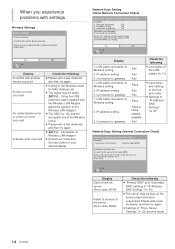
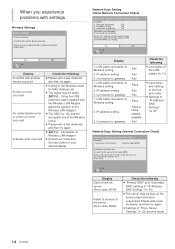
...IP address setting 3. LAN cable connection or Wireless setting 2. When you want to gateway 1.
Connection to configure wireless network connection setting again ? Connection to gateway 1. OK
Display Cannot find the server.(Error code: B019) Please refer to the Internet : Fail(Error code: B019)
Failed the connection test. LAN cable connection 2. An authentication error or a time...
DMPBDT215 User Guide - Page 15


...a name used by wireless LAN to identify a particular network. These updates are available free of checking the firmware automatically when connected to the Internet via a broadband connection. New ... Panasonic may release updated firmware for which you do not have more than one Panasonic player/recorder and the remote control operates both devices. The firmware was updated. Connections &...
DMPBDT215 User Guide - Page 16
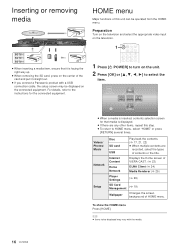
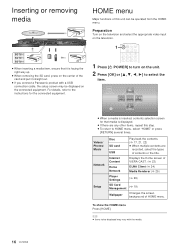
...) ≥ When multiple contents are any other items, repeat this unit can be displayed on the connected equipment. HOME
Blu-ray Disc Player
Network
Photos
Setup
Music
Videos
≥ When a media is inserted, contents selection screen for the connected equipment.
Internet Content
Displays the Home screen of VIERA CAST. ( 23)
Home Network
DLNA Client ( 24) Media...
DMPBDT215 User Guide - Page 19
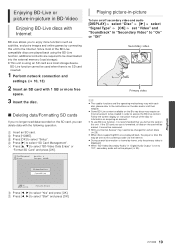
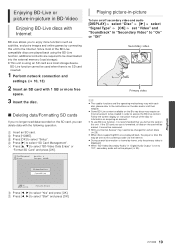
... on acquiring an account.
≥ To use is recommended that you format the card on the Blu-ray discs may be erased. of the BD-Live compatible discs are played back using the BD-Live function, additional contents are played back, the player or disc IDs may require an Internet account to be downloaded into the...
DMPBDT215 User Guide - Page 23


...Panasonic dealer for example YouTube, Picasa Web Albums. (Current as of December 2010)
Preparation
≥ Network connection...cases, settings are operated by pressing [ ] button, and NETFLIX can be accessed
directly by their respective
service providers, and ...are possible using slow Internet connection, the video may not be accessed directly by wireless LAN connection, connect the ...
DMPBDT215 User Guide - Page 26
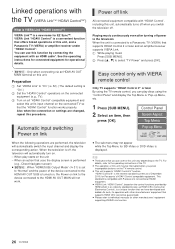
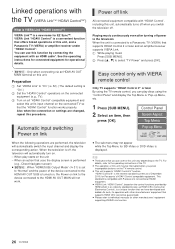
... . Also when the connection or settings are performed, the television will not work.
VIERA Link "HDAVI Control" is displayed.
≥ The buttons that you can use this unit, and a Panasonic TV (VIERA) or... input switching Power on the TV. When play discs using the TV remote control, you can use for BD-Video or DVD-Video is a convenient function that offers linked operations of...
DMPBDT215 User Guide - Page 32


...; Depending on the contents is adjusted automatically to use the same frequency band, and there is for checking the state of the network connection and setting the IP address and DNS-related.
Connection Setting The Wireless router connection wizard will not
work. ≥ Select "Off" when the audio is connected.
Audio Auto Gain Control Volume that is...
DMPBDT215 User Guide - Page 33
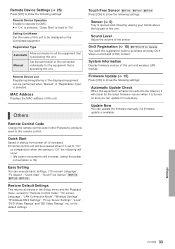
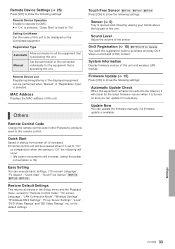
... off is increased. ≥ Internal control unit will occur. - Manual
Set the permission of the connection individually for "Remote Control Code", "On-screen Language", "LAN Connection Mode", "Wireless Settings", "IP Address/DNS Settings", "Proxy Server Settings", "Lock", "DVD-Video Ratings" and "BD-Video Ratings" etc.
Sound Level
Adjust the volume of this unit.
System...
DMPBDT215 User Guide - Page 41


... use of incidental or consequential damages, or limitations on the chart below and keep for illustration only.) ALL EXPRESS AND IMPLIED WARRANTIES, INCLUDING THE WARRANTY OF MERCHANTABILITY, ARE LIMITED TO THE PERIOD OF THE LIMITED WARRANTY.
If a problem with the date of North America One Panasonic Way, Secaucus, New Jersey 07094
Panasonic Blu-ray and DVD...
Similar Questions
How To I Make My Panasonic Dmp-bdt220eg Blu Ray Player Region Free
(Posted by greDa 10 years ago)
How To Uninstall The App Downloaded From Bdt220p Blu Ray Player
How to uninstall the app downloaded from bdt220p blu ray player
How to uninstall the app downloaded from bdt220p blu ray player
(Posted by tvngupta 11 years ago)
Does This Player Display Closed Captioning And Subtitles For Netflix Streaming?
(Posted by alwfong 12 years ago)
Cannot Obtain Ip Address
MY player will no longer obtain an IP address and will not wirelessly connect to the internet. All o...
MY player will no longer obtain an IP address and will not wirelessly connect to the internet. All o...
(Posted by denhoffk 12 years ago)
Is This Player Compatible With The Mitsubishi Dlp 65 In Hdtv
Do this player require any additional parts for hook up
Do this player require any additional parts for hook up
(Posted by Bcalhoun38 12 years ago)

