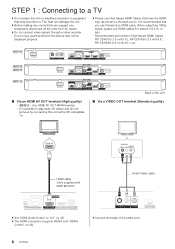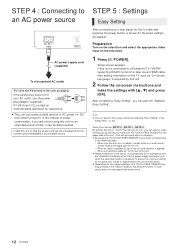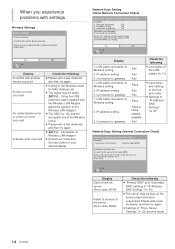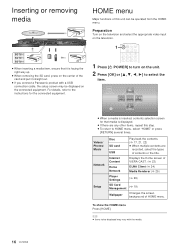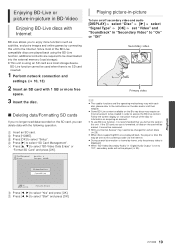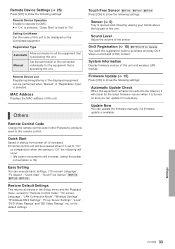Panasonic DMPBDT215 Support Question
Find answers below for this question about Panasonic DMPBDT215.Need a Panasonic DMPBDT215 manual? We have 1 online manual for this item!
Question posted by alwfong on December 10th, 2011
Does This Player Display Closed Captioning And Subtitles For Netflix Streaming?
The person who posted this question about this Panasonic product did not include a detailed explanation. Please use the "Request More Information" button to the right if more details would help you to answer this question.
Current Answers
Related Panasonic DMPBDT215 Manual Pages
Similar Questions
What Does The Numbers For A Blue Ray Disc Player Mean Dmp-bd871
(Posted by Kejbar 9 years ago)
Dmp-bdt330 Support Flash Player Or Not
can i install flash player on dmp-bdt330
can i install flash player on dmp-bdt330
(Posted by kristinehosein 10 years ago)
Panasonic Dmp-bdt215 Blu Ray Player With Wireless Streaming.
Internet ( Youtube and netflix used to work, now they don't. Why? it won't even connect
Internet ( Youtube and netflix used to work, now they don't. Why? it won't even connect
(Posted by mruzich 11 years ago)
Cannot Obtain Ip Address
MY player will no longer obtain an IP address and will not wirelessly connect to the internet. All o...
MY player will no longer obtain an IP address and will not wirelessly connect to the internet. All o...
(Posted by denhoffk 12 years ago)
Is This Player Compatible With The Mitsubishi Dlp 65 In Hdtv
Do this player require any additional parts for hook up
Do this player require any additional parts for hook up
(Posted by Bcalhoun38 12 years ago)