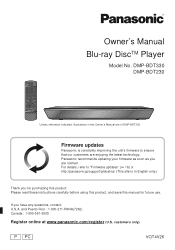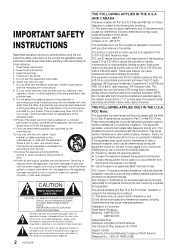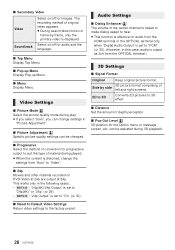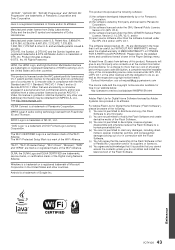Panasonic DMPBDT230 Support Question
Find answers below for this question about Panasonic DMPBDT230.Need a Panasonic DMPBDT230 manual? We have 1 online manual for this item!
Question posted by kristinehosein on October 25th, 2013
Dmp-bdt330 Support Flash Player Or Not
can i install flash player on dmp-bdt330
Current Answers
Related Panasonic DMPBDT230 Manual Pages
Similar Questions
Flash Player
what flash player software do i download for panasonic dmp bdt230, as there are 4 options
what flash player software do i download for panasonic dmp bdt230, as there are 4 options
(Posted by dsdebbie 9 years ago)
How Can I Unlook To Make The Player Regionfree. I Have Region 4 Or All ?
bought in Australia, region 4 or all is written on the manual
bought in Australia, region 4 or all is written on the manual
(Posted by jorgklee 10 years ago)
How To Make Panasonic Dmp-bdt220 All Region Player
(Posted by gairocki 10 years ago)
Panasonic Dmp-bdt215 Blu Ray Player With Wireless Streaming.
Internet ( Youtube and netflix used to work, now they don't. Why? it won't even connect
Internet ( Youtube and netflix used to work, now they don't. Why? it won't even connect
(Posted by mruzich 11 years ago)
Adobe Flash Player
What version of adobe flash player should be installed in this unit? The unit operating software is ...
What version of adobe flash player should be installed in this unit? The unit operating software is ...
(Posted by aldwinv 11 years ago)