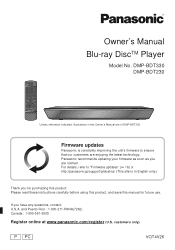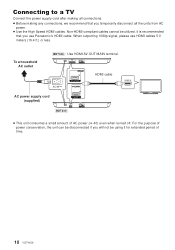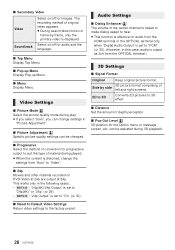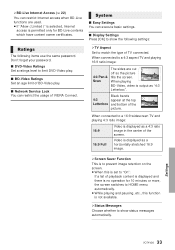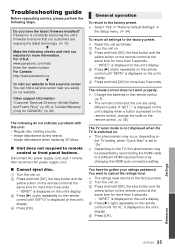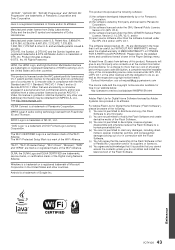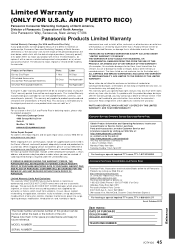Panasonic DMPBDT230 Support Question
Find answers below for this question about Panasonic DMPBDT230.Need a Panasonic DMPBDT230 manual? We have 1 online manual for this item!
Question posted by jorgklee on September 8th, 2013
How Can I Unlook To Make The Player Regionfree. I Have Region 4 Or All ?
bought in Australia, region 4 or all is written on the manual
Current Answers
Answer #1: Posted by TechSupport101 on September 8th, 2013 6:26 AM
Hi, somebody had this to say,
"I have been searching all of the net and couldn't find any region code hack for this manchine
but i have good news i have found something on ebay that will unlock the dvd region.To Buy The Remote On Ebay." For more helpful details go to the link provided below.
Thank you!
http://www.avforums.com/forums/blu-ray-dvd-player-multiregion-hacks/1630081-how-hack-panasonic-dmp-bdt220-region-free.html
"I have been searching all of the net and couldn't find any region code hack for this manchine
but i have good news i have found something on ebay that will unlock the dvd region.To Buy The Remote On Ebay." For more helpful details go to the link provided below.
Thank you!
http://www.avforums.com/forums/blu-ray-dvd-player-multiregion-hacks/1630081-how-hack-panasonic-dmp-bdt220-region-free.html
Related Panasonic DMPBDT230 Manual Pages
Similar Questions
What Does The Numbers For A Blue Ray Disc Player Mean Dmp-bd871
(Posted by Kejbar 9 years ago)
Flash Player
what flash player software do i download for panasonic dmp bdt230, as there are 4 options
what flash player software do i download for panasonic dmp bdt230, as there are 4 options
(Posted by dsdebbie 9 years ago)
Dmp-bdt330 Support Flash Player Or Not
can i install flash player on dmp-bdt330
can i install flash player on dmp-bdt330
(Posted by kristinehosein 10 years ago)
Adobe Flash Player
What version of adobe flash player should be installed in this unit? The unit operating software is ...
What version of adobe flash player should be installed in this unit? The unit operating software is ...
(Posted by aldwinv 11 years ago)