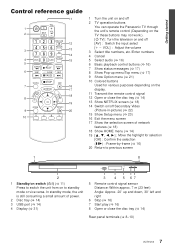Panasonic DMPBD871 Support Question
Find answers below for this question about Panasonic DMPBD871.Need a Panasonic DMPBD871 manual? We have 1 online manual for this item!
Question posted by Kejbar on July 9th, 2014
What Does The Numbers For A Blue Ray Disc Player Mean Dmp-bd871
The person who posted this question about this Panasonic product did not include a detailed explanation. Please use the "Request More Information" button to the right if more details would help you to answer this question.
Current Answers
Related Panasonic DMPBD871 Manual Pages
Similar Questions
Need Activation Code For Blue Ray Player And Don't Have Original Remote
I no longer have the panasonic remote control for the blue ray player and am trying to find out the ...
I no longer have the panasonic remote control for the blue ray player and am trying to find out the ...
(Posted by ebsmom1 9 years ago)
How To Reset My Panasonic Blu Ray Model Number Dmp-bd871 To The Internet
(Posted by aktho 9 years ago)
How To Make Panasonic Dmp-bd871 Region Free For Blu Ray
My player is multiregion but won't play a Region A disc, can I enter a code to unlock all regions?
My player is multiregion but won't play a Region A disc, can I enter a code to unlock all regions?
(Posted by schramm2003 10 years ago)
Why Does My Dmpbd871 Blu-ray Disc Player Say Bye And When I Turn It On?
when i turn it on it says bye on the screen
when i turn it on it says bye on the screen
(Posted by Anonymous-107572 11 years ago)
Why Won't A Blu-ray Disc Play?
Why won't a blu-ray disc play? A dvd plays, but not a blu-ray disk. Player=DMP-BD75. Firmware 1.33. ...
Why won't a blu-ray disc play? A dvd plays, but not a blu-ray disk. Player=DMP-BD75. Firmware 1.33. ...
(Posted by markgrimes 12 years ago)