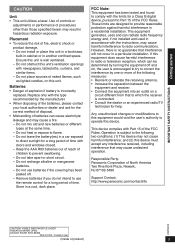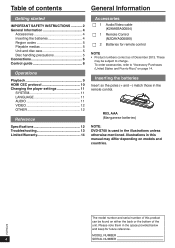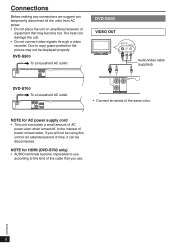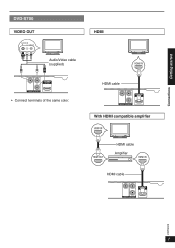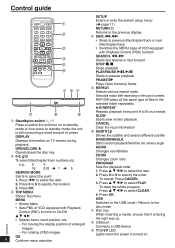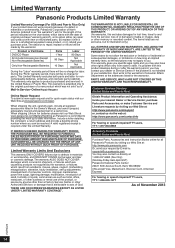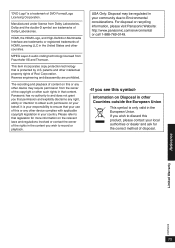Panasonic DVD-S700 Support and Manuals
Get Help and Manuals for this Panasonic item

View All Support Options Below
Free Panasonic DVD-S700 manuals!
Problems with Panasonic DVD-S700?
Ask a Question
Free Panasonic DVD-S700 manuals!
Problems with Panasonic DVD-S700?
Ask a Question
Most Recent Panasonic DVD-S700 Questions
Connecting Dvd-s700 To Imac Os 10.15.5
I want to play multi Region DVDs on my iMac OS 10.15.5, but my USB 3.0 File Transfer cable will not ...
I want to play multi Region DVDs on my iMac OS 10.15.5, but my USB 3.0 File Transfer cable will not ...
(Posted by pw2001lr 2 years ago)
Region Code
on some netflix dvds an error message appears and says the dvd cannot be played in this region.How d...
on some netflix dvds an error message appears and says the dvd cannot be played in this region.How d...
(Posted by Papaga1919 4 years ago)
No Color On Dvd Play
when playing a dvd i only get b/w on tv...some slight passing color tint but most all b/w
when playing a dvd i only get b/w on tv...some slight passing color tint but most all b/w
(Posted by angel15101 4 years ago)
Popular Panasonic DVD-S700 Manual Pages
Panasonic DVD-S700 Reviews
We have not received any reviews for Panasonic yet.