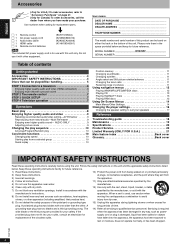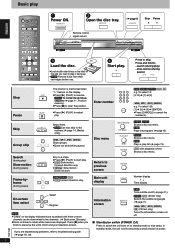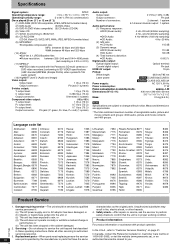Panasonic DVD-S97S - Progressive Scan DVD Player Support and Manuals
Get Help and Manuals for this Panasonic item

View All Support Options Below
Free Panasonic DVD-S97S manuals!
Problems with Panasonic DVD-S97S?
Ask a Question
Free Panasonic DVD-S97S manuals!
Problems with Panasonic DVD-S97S?
Ask a Question
Most Recent Panasonic DVD-S97S Questions
The Graphics Have Disappeard From Screen On A Dvd V5650 How Can I Get Them Back
(Posted by majordowell77 12 years ago)
Popular Panasonic DVD-S97S Manual Pages
Panasonic DVD-S97S Reviews
We have not received any reviews for Panasonic yet.