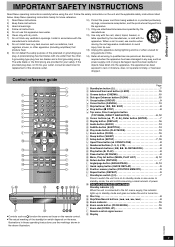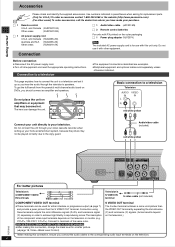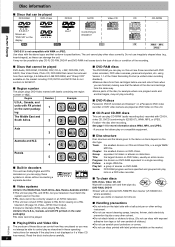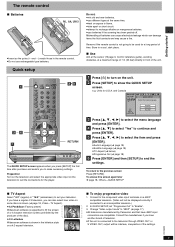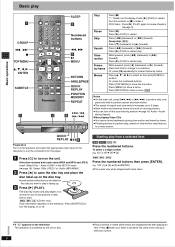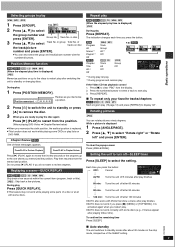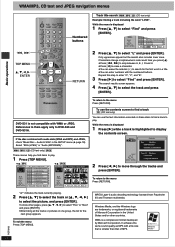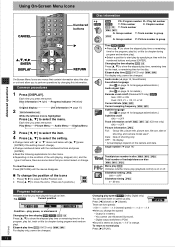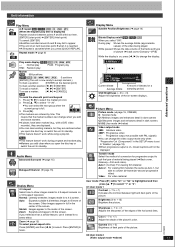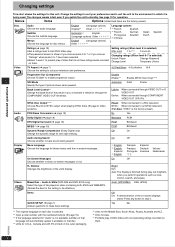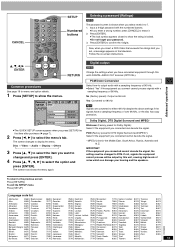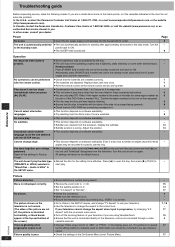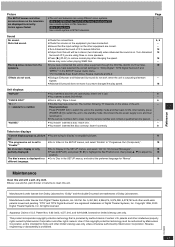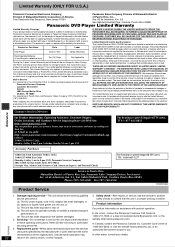Panasonic DVD-S35S - Ultra-Slim Progressive-Scan DVD Support and Manuals
Get Help and Manuals for this Panasonic item

View All Support Options Below
Free Panasonic DVD-S35S manuals!
Problems with Panasonic DVD-S35S?
Ask a Question
Free Panasonic DVD-S35S manuals!
Problems with Panasonic DVD-S35S?
Ask a Question
Popular Panasonic DVD-S35S Manual Pages
Panasonic DVD-S35S Reviews
We have not received any reviews for Panasonic yet.