Panasonic DVD-S1S Support and Manuals
Get Help and Manuals for this Panasonic item
This item is in your list!

View All Support Options Below
Free Panasonic DVD-S1S manuals!
Problems with Panasonic DVD-S1S?
Ask a Question
Free Panasonic DVD-S1S manuals!
Problems with Panasonic DVD-S1S?
Ask a Question
Popular Panasonic DVD-S1S Manual Pages
DVDS1 User Guide - Page 1
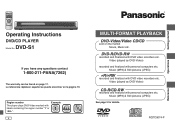
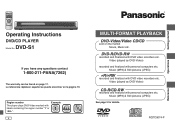
... (played as DVD-Video)
recorded and finalized with DVD video recorders etc.
La referencia rápida en español se puede encontrar en la página 19. If you have any questions contact
1-800-211-PANA(7262)
The warranty can be found on the market Movie, Music etc.
Operating Instructions
DVD/CD PLAYER
DVD-S1 Model No.
DVDS1 User Guide - Page 2
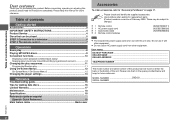
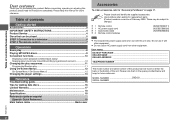
.../Random play 11 Using On-Screen Menus 12 On-Screen Menu 1/On-Screen Menu 2 12 Changing the player settings 13
Reference
Troubleshooting guide 15 Tips for making data discs 16 Limited Warranty 17 Maintenance 18 Specifications 18 SRpeefecriefinccaitaiornásp.i.d...a...e..n...e..s..p..a..ñ..o..l 22
(Spanish Quick Reference 19 Main feature index Back cover
Accessories
To order...
DVDS1 User Guide - Page 3
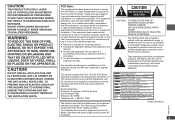
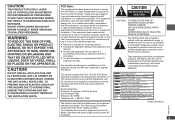
...SERVICEABLE PARTS INSIDE. The lightning flash with Part 15 of the power supply cord shall remain readily operable. THIS PRODUCT UTILIZES A LASER. Responsible Party: Panasonic Corporation of North America One Panasonic...interference by one or more of important operating and maintenance (servicing) instructions in a particular installation.
WARNING:
TO REDUCE THE RISK OF FIRE, ELECTRIC ...
DVDS1 User Guide - Page 4
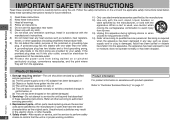
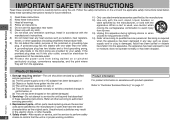
...need replacing ensure the servicer
RQTC0074
uses parts specified by qualified
service personnel if:
(a) The AC power supply cord or AC adaptor has been damaged; or
(d) The unit does not operate normally or exhibits a marked change in fire, electric shock, or other .
Product information For product information or assistance with the
manufacturer's instructions. 8) Do not install...
DVDS1 User Guide - Page 5
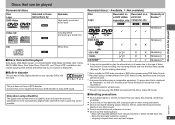
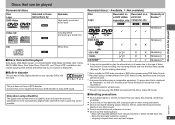
... were created
(è page 16, Tips for making data discs).
]1 Discs recorded on DVD video recorders or DVD video cameras using DVD-Video Format. ]2 Recorded using a DualDisc The digital audio content side of a DualDisc does not meet the technical specifications of DVD-R/RW, DVD-ROM, CD-ROM, CDV, CD-G, SACD, WMA Discs, Divx Video Discs, Photo CD...
DVDS1 User Guide - Page 6
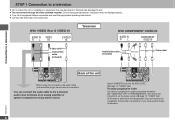
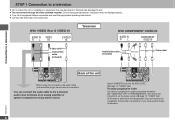
... instructions. • Connect the terminals of the same color. With VIDEO IN or S VIDEO IN
AUDIO IN VIDEO R L IN
S VIDEO IN
Television
With COMPONENT VIDEO IN
AUDIO IN RL
COMPONENT VIDEO IN
S video cable]
Audio/video cable (included)
Audio/video cable (included)
Not used
Video cable
Connection to a progressive output compatible television. Set...
DVDS1 User Guide - Page 8
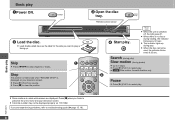
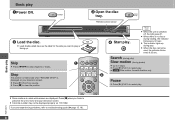
...MENU
ENTER
FUNCTIONS
RETURN
• QUICK
Discs continue to rotate while menus are experiencing problems, refer to clear the position. PLAY MODE
ADVANCED SURROUND
QUICK
OSD
SKIP
SLOW/SEARCH... motor and your television screen.
• Press [q] (PLAY) to resume. • Press [g] to troubleshooting guide (è page 15, 16). Start play.
• When the unit is switched
off, the light ...
DVDS1 User Guide - Page 11
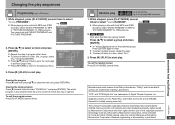
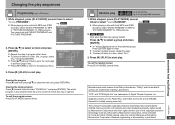
...that is opened. Reverse engineering or disassembly is intended
for JPEG pictures.
You cannot set both MP3 and JPEG
recorded, select "MUSIC RANDOM" for MP3 or
"PICTURE ... select "CLEAR ALL" and press [ENTER]. VCD
VCD RANDOM PRESS PLAY TO START
3.
Use of Digital Theater Systems, lnc. DVD-V
DVD-V PROGRAM SELECT TITLE
TITLE 1 TITLE 2 TITLE 3 TITLE 4
TITLE CHAP.
1 2 3 4 5 6 7 8 9 ...
DVDS1 User Guide - Page 12
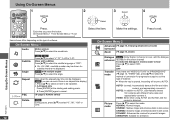
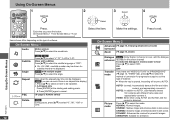
... animation. ANIMATION: Suitable for powerful images.
JPEG : you have set "VIDEO OUT (I/P)" to "PROGRESSIVE" (è page 13, "VIDEO" tab), press [e r]...and enhances detail in dark scenes. Make the settings. DVD-V with the dialogue recorded in the center channel)...
ENTER
Select
ENTER
4
RETURN
ENTER
FUNCTIONS
RETURN
QUICK SETUP ZOOM REPLAY CM SKIP
Press.
Press to be displayed...
DVDS1 User Guide - Page 13
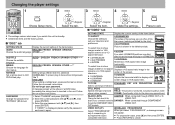
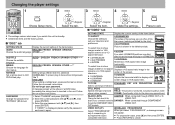
... disc). A message screen will appear. Follow the on -screen instructions.
ENTER
Register
ENTER
Register
SETUP
Select the item.
Press to display a full screen image in 16:9 aspect ratio. To select how to
The sides of the items below
TV ASPECT
4:3PAN&SCAN
Choose the setting to show
Picture is inserted in the center of...
DVDS1 User Guide - Page 14
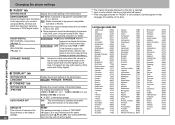
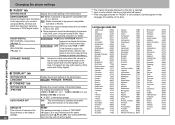
... SEC to 180 SEC (in the stop mode.
Please enter the same password with Dolby Digital)
Changing the player settings
n "DISPLAY" tab
SETTING STATE LANGUAGE
Display the current setting of the items below ENGLISH FRANÇAIS ESPAÑOL
n "OTHERS" tab
RQTC0074
SETTING STATE JPEG TIME
AUTO POWER OFF
DEFAULTS This returns all values in...
DVDS1 User Guide - Page 15
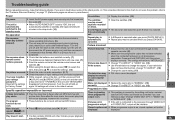
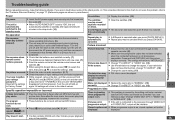
... unit off and on , closed
captions recorded
on the unit and then also
password.
canceled.
Troubleshooting guide
Before requesting service, make the settings. (12)
No picture or sound. • Check the video or audio connection. (6, 7) • Check the power or input setting of the connected equipment. press and hold
your television
does not have forgotten •...
DVDS1 User Guide - Page 16
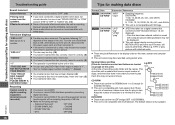
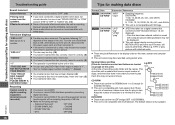
... . TIFF) or play pictures with ID3 tags. Troubleshooting guide
Troubleshooting guide/Tips for a number. Files that
conforms to avoid
this unit.)
e.g.MP3 root
001 group
At the time of
digits, and should be displayed.
• This unit cannot display moving pictures,
MOTION JPEG and other such formats, still pictures other than JPEG (e.g. Naming folders and...
DVDS1 User Guide - Page 17
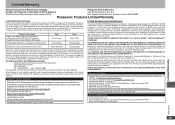
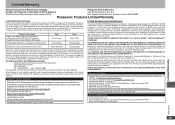
..., misapplication, alteration, faulty installation, set-up adjustments, misadjustment of consumer controls, improper maintenance, power line surge, lightning damage, modification, introduction of sand, humidity or liquids, commercial use of God. PARTS AND SERVICE, WHICH ARE NOT COVERED BY THIS LIMITED WARRANTY, ARE YOUR RESPONSIBILITY. The decision to repair or replace will be made by...
DVDS1 User Guide - Page 20
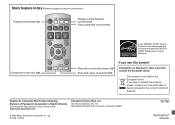
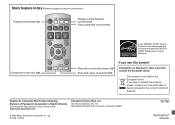
... (10) Enjoys advanced surround (10)
STOP PAUSE PLAY
TOP MENU
MENU
ENTER
Changes the zoom ratio (10)
FUNCTIONS
RETURN
QUICK SETUP ZOOM REPLAY CM SKIP
As an ENERGY STAR® Partner, Panasonic has determined that this product, please contact your local authorities or dealer and ask for energy efficiency.
Information on Disposal...
Panasonic DVD-S1S Reviews
Do you have an experience with the Panasonic DVD-S1S that you would like to share?
Earn 750 points for your review!
We have not received any reviews for Panasonic yet.
Earn 750 points for your review!
