Panasonic DVD-RV32S Support and Manuals
Get Help and Manuals for this Panasonic item
This item is in your list!

View All Support Options Below
Free Panasonic DVD-RV32S manuals!
Problems with Panasonic DVD-RV32S?
Ask a Question
Free Panasonic DVD-RV32S manuals!
Problems with Panasonic DVD-RV32S?
Ask a Question
Popular Panasonic DVD-RV32S Manual Pages
DVDRV22 User Guide - Page 1


... containing "1" or "ALL". Example:
4 ALL 246
This manual was printed with
labels containing "4" or "ALL". DVD/CD PLAYER
Operating Instructions
Model No. Example:
1 ALL 124
Before connecting, operating or adjusting this product meets the
ENERGY STAR® guidelines for future reference. As an ENERGY STAR® Partner, Panasonic
has determined that this product, please read these...
DVDRV22 User Guide - Page 2
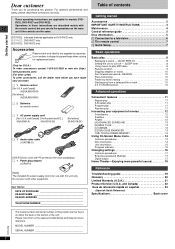
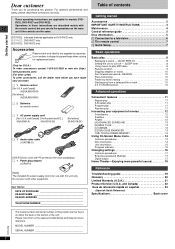
... 17 Entering a password (Ratings 17 Digital output 17
Home Theater-Enjoying more powerful sound 18
Reference
Troubleshooting guide 19 Glossary 20 Limited Warranty (U.S.A 21 Product Service (U.S.A. MODEL NUMBER SERIAL NUMBER
2
RQT6236 Accessories
Please check and identify the supplied accessories. QUICK REPLAY 8 Setting the unit to models DVDRV32, DVD-RV27 and DVD-RV22. Please note...
DVDRV22 User Guide - Page 3


... operating and maintenance (servicing) instructions in a particular installation. Getting started
CAUTION!
THIS PRODUCT UTILIZES A LASER. DO NOT OPEN COVERS AND DO NOT REPAIR YOURSELF. REFER SERVICING TO QUALIFIED PERSONNEL. ...PLUG TO WIDE SLOT, FULLY INSERT.
and units with Part 15 of electric shock to persons.
[DVD-RV32]
The exclamation point within the product's enclosure that may...
DVDRV22 User Guide - Page 5


...recording.
∫ DVD-R discs
Panasonic DVD-R recorded and finalized on a Panasonic DVD video
recorder are played so you can control how they are played as these operating instructions use irregularly shaped discs (e.g.
NTSC can play CD-DA (digital audio) and video...Sleep button (SLEEP 8 C Setup button (SETUP 7, 17 D Open/Close ...Remote control signal sensor T Display U [DVD-RV32...
DVDRV22 User Guide - Page 6


...the\outer\packaging] ≥After making this connection, change the black level for a better picture (➡ page 16, Video-Black Level Control). RQT6236
6 Connect your unit directly to the television's operating instructions. Television
AUDIO VIDEO
IN
IN
L
R
red white yellow
Audio/video cable (included)
S VIDEO OUT terminal
The S-video terminal achieves a more vivid picture than the...
DVDRV22 User Guide - Page 8


...Basic play
Basic operations
1
:, 9
∫
1 2
POWER SLEEP SETUP OPEN/CLOSE
SKIP
SLOW/SEARCH
STOP
PAUSE
PLAY
TOP MENU
MENU
ENTER
...DVDs, you finish to reduce
the volume again before playing other discs or during television broadcasts.
Press [∫] when you can also use [3, 4, 2, 1] to select items.
Press [ENTER] to operate menus Read the disc's instructions for the player...
DVDRV22 User Guide - Page 9


...select groups that of Microsoft Corporation in one group, the list for the group appears.
DVD
DVD PGM A-B GROUP TITLE TRACK CHAP D.N.R. Position Memory function
This function allows you stopped it...press [POSITION
MEMORY]. 2.
During play MP3 files recorded on the display.
A file list appears.
PG D.MIX A-SRD BASS CINEMA D-ENH VIDEO RND AUDIO WMA CD VR MP3
While "!"
...
DVDRV22 User Guide - Page 14


... to start play by specifying a time with the numbered
buttons. DVD
e.g. Video CD
Common procedures
[DVD] [CD] [VCD]
Remote control only
1 Press [DISPLAY]. Each time you press the button:
Play menu(-----)Video menu
e
e
u
u
Display menu()Audio menu
3 Press [2, 1] to select the item.
4 Press [3, 4] to register the setting. nations. Elapsed play time [CD] (MP3 discs)
(display only...
DVDRV22 User Guide - Page 15


... Thai ¢: Others
Progress indicator
Indicates how far you have played through an item. ([DVD-RV32] only) e.g. Changing the time display [CD] [VCD] Press [3, 4] to show ... a marker:
[2, 1] ➡ [ENTER]
To erase a marker:
[2, 1] ➡ [CANCEL]
Video menu
Digital picture mode [DVD] [VCD] (➡ page 13) Nor.: Normal mode Cin.1: Mellows images and enhances detail in dark scenes...
DVDRV22 User Guide - Page 16


... of discs that do not have ratings levels
recorded on -screen displays starts when you press a button and the setting reverts to have been selected (➡ page 17). ≥Select Level "0" to 7 or if you connected a television through the VIDEO OUT or S VIDEO OUT terminal. QUICK SETUP (➡ page 7) Answer questions to suit your preferences...
DVDRV22 User Guide - Page 18
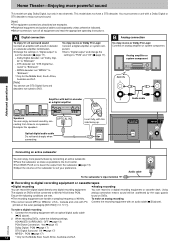
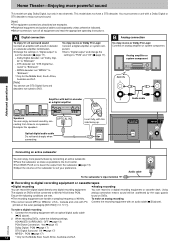
...Dolby Digital decoder: set "Dolby Digi-
Analog connection To enjoy stereo or Dolby Pro Logic Connect an analog amplifier or system component.
Analog amplifier or system component
AUX IN
L
L
Amplifier with this side facing up. found on the outer packaging [DVD-RV32] [DVD-RV27]). When recording DVDs, make a digital recording
1.
Using
The signals on DVDs will be converted...
DVDRV22 User Guide - Page 19


...for specific scenes only.
≥This feature does not work when the unit is not selected with the remote control. Troubleshooting guide
Before requesting service, ...installed correctly. ≥The batteries are depleted: Replace them . ≥Subtitles are in doubt about some of some other areas, consult your ratings password. Display the subtitles.
≥The language is not recorded...
DVDRV22 User Guide - Page 21


...) (Visa, MasterCard, Discover Card, American Express, Check)
Service in exchange for defective item)
Ten (10) Days
Not Applicable
During the "Labor" warranty period there will be no charge for parts. Ave. 65 de Infantería, Km. 9.5 San Gabriel Industrial Park, Carolina, Puerto Rico 00985
Panasonic DVD Player/Recorder
Limited Warranty
Limited Warranty Coverage If your dealer...
DVDRV22 User Guide - Page 24


...Panasonic Marketing Europe G.M.B.H.
Web Site: http://www.panasonic.co.jp/global/
RQT6236-1P
F1101YU2022
Printed in standby mode: [DVD-RV32]
(For U.S.A. and Canada) (For others) [DVD-RV27] [DVD-RV22]
approx. 2 W approx. 3 W approx. 2 W
[Note] §Including WMA files. [DVD-RV32] [DVD...with\PX\on the outer packaging)
Specifications are registered trademarks of Digital Theater ...
DVDRV22 User Guide - Page 25


... Industrial Co., Ltd.
[For\Canada]
Panasonic Canada Inc. 5770 Ambler Drive Mississauga, Ontario L4W 2T3 www.panasonic.ca
pr
[For\others ) [DVD-RV27] [DVD-RV22]
approx. 2 W approx. 3 W approx. 2 W
[Note] §Including WMA files. [DVD-RV32] [DVD-RV27] (For U.S.A., Canada and units with PX printed on the outer packaging)
Specifications are approximate.
Reverse engineering or disassembly is...
Panasonic DVD-RV32S Reviews
Do you have an experience with the Panasonic DVD-RV32S that you would like to share?
Earn 750 points for your review!
We have not received any reviews for Panasonic yet.
Earn 750 points for your review!
