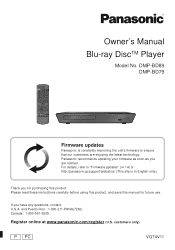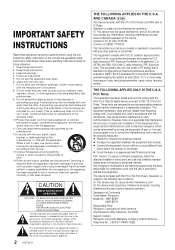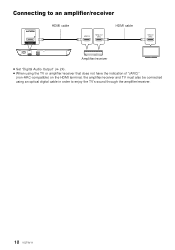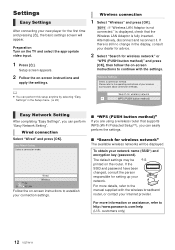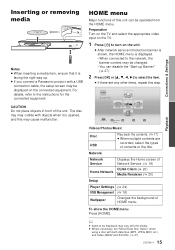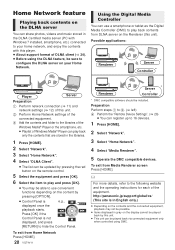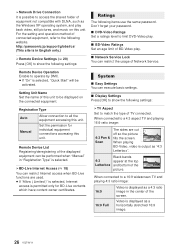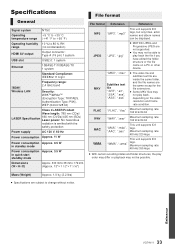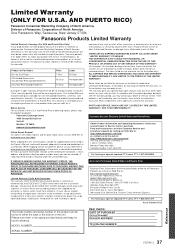Panasonic DMPBD89 Support Question
Find answers below for this question about Panasonic DMPBD89.Need a Panasonic DMPBD89 manual? We have 1 online manual for this item!
Question posted by abtwinmom on November 8th, 2017
How Do I Find My 4 Digit Password?
We had unplugged our blu ray player, then plugged it in again several days later, and now we are unable to access the internet without a 4 digit password. How do I find this?
Current Answers
Answer #1: Posted by hzplj9 on January 24th, 2018 1:19 PM
Refer to page 30 of the user guide to reset the unit back to factory and this should then enable you to configure the unit in the initial "setup"
You can obtain the guide here:
ftp://ftp.panasonic.com/bluray/om/dmp-bd89_mul_om.PDF
Related Panasonic DMPBD89 Manual Pages
Similar Questions
How Do I Change The Parental Lock On My Blu-ray Player Dmp-bd89
I do not have original remote and I purchased it used at Goodwill.
I do not have original remote and I purchased it used at Goodwill.
(Posted by jamesjenniferlyman 3 years ago)
Can't Get Into Any Of My Settings On My Panasonic Dmp-bd89 Every Time I Try To U
don't know what I did the other day when I was in set up but now I can't get into anything on my DVD...
don't know what I did the other day when I was in set up but now I can't get into anything on my DVD...
(Posted by dandrachick 8 years ago)
My Panasonic Dmp-bd89 Can't Connect To Internet.
It is connected to my router, other devises connected to same router can connect to internet, but th...
It is connected to my router, other devises connected to same router can connect to internet, but th...
(Posted by mbk 10 years ago)
Dvd Player Model Dv-220kv Service Manual Required Please Help Me
Hi The Dvd Player is not switching On and sometimes if it switches On the Disc does'nt Start so im...
Hi The Dvd Player is not switching On and sometimes if it switches On the Disc does'nt Start so im...
(Posted by jerrylewis89 11 years ago)
Operating Dvd Player
the dvd player keeps saying wrong kind of disk
the dvd player keeps saying wrong kind of disk
(Posted by vmetcalf62 12 years ago)