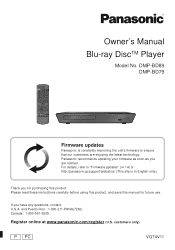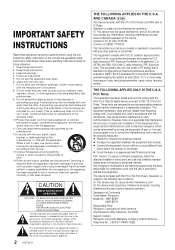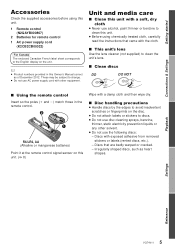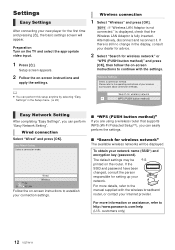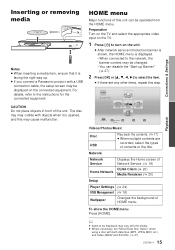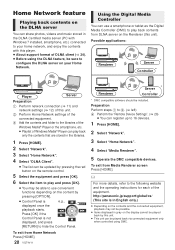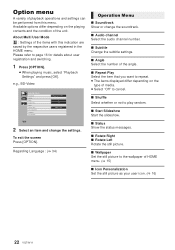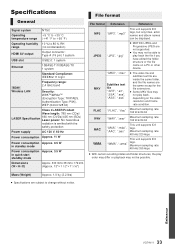Panasonic DMPBD89 Support Question
Find answers below for this question about Panasonic DMPBD89.Need a Panasonic DMPBD89 manual? We have 1 online manual for this item!
Question posted by Pmelo2 on February 28th, 2017
4 Digit Code,forgotten How Can I Retrieve Or Change
4 digit code forgot how can I retrieve or change tried to reset settings did not work.
Current Answers
Answer #1: Posted by Odin on February 28th, 2017 6:32 PM
Do a factory reset. This is described at https://www.manualslib.com/manual/442586/Panasonic-Dmpbd79.html?page=30#manual [second section in the second column].
Hope this is useful. Please don't forget to click the Accept This Answer button if you do accept it. My aim is to provide reliable helpful answers, not just a lot of them. See https://www.helpowl.com/profile/Odin.
Related Panasonic DMPBD89 Manual Pages
Similar Questions
How Do I Change The Parental Lock On My Blu-ray Player Dmp-bd89
I do not have original remote and I purchased it used at Goodwill.
I do not have original remote and I purchased it used at Goodwill.
(Posted by jamesjenniferlyman 3 years ago)
Pin
My Dvd player is asking me for a pin, I don't have it. What should I do?
My Dvd player is asking me for a pin, I don't have it. What should I do?
(Posted by onezoog 9 years ago)
I Lost 4 Digit Password To My Bd89 Blueray Player Resetting Does Not Work
(Posted by Rxwiler 10 years ago)
Dvd Player Model Dv-220kv Service Manual Required Please Help Me
Hi The Dvd Player is not switching On and sometimes if it switches On the Disc does'nt Start so im...
Hi The Dvd Player is not switching On and sometimes if it switches On the Disc does'nt Start so im...
(Posted by jerrylewis89 11 years ago)
Operating Dvd Player
the dvd player keeps saying wrong kind of disk
the dvd player keeps saying wrong kind of disk
(Posted by vmetcalf62 12 years ago)