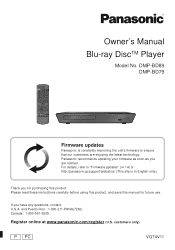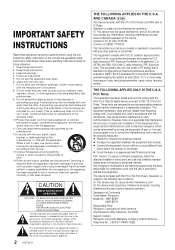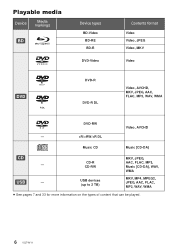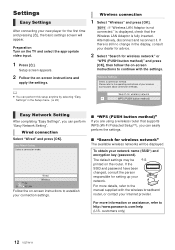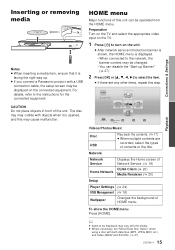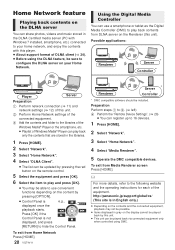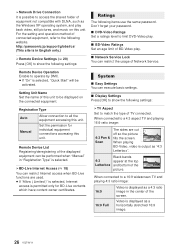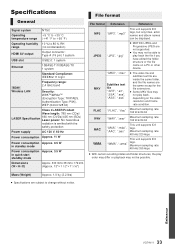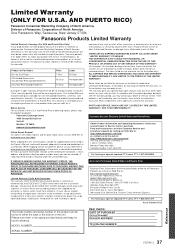Panasonic DMPBD89 Support Question
Find answers below for this question about Panasonic DMPBD89.Need a Panasonic DMPBD89 manual? We have 1 online manual for this item!
Question posted by onezoog on February 7th, 2015
Pin
Current Answers
Answer #1: Posted by Autodiy on February 7th, 2015 1:54 PM
FUNCTION MENU
OTHERS
SETUP
OTHERS
INITALIZE
DEFAULT SETTINGS
Look on page 86 of the user manual for more guidance: http://tda.panasonic-europe-service.com/docs/2z4dc728d4z3z2ebdbz656ez706466z24z529f5525b12f441db308c8657b5d58282f1d8b32/tsn2/data/ALL/DMRBW880EB/OI/839983/vqt2j65.pdf
Www.autodiy.co.za
Related Panasonic DMPBD89 Manual Pages
Similar Questions
I do not have original remote and I purchased it used at Goodwill.
don't know what I did the other day when I was in set up but now I can't get into anything on my DVD...
It is connected to my router, other devises connected to same router can connect to internet, but th...
Hi The Dvd Player is not switching On and sometimes if it switches On the Disc does'nt Start so im...
the dvd player keeps saying wrong kind of disk