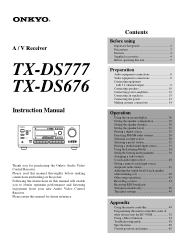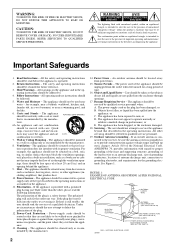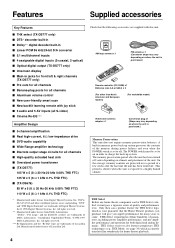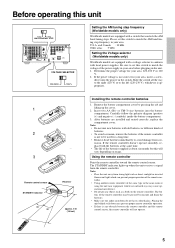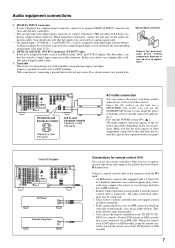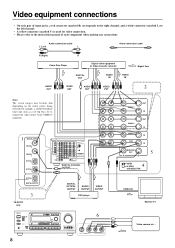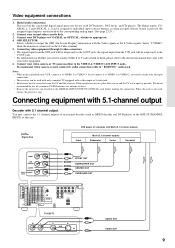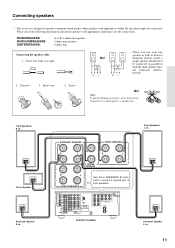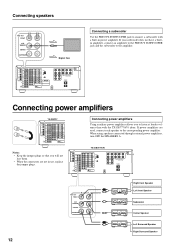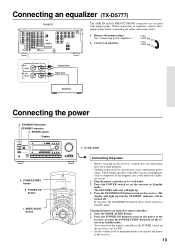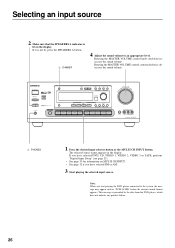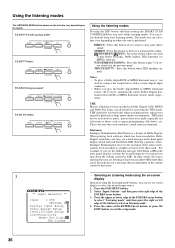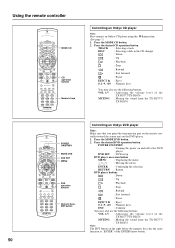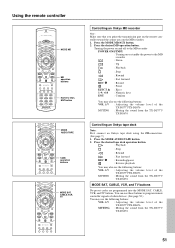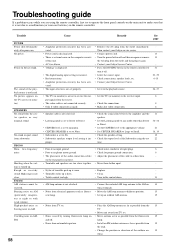Onkyo TX-DS676 Support and Manuals
Get Help and Manuals for this Onkyo item

View All Support Options Below
Free Onkyo TX-DS676 manuals!
Problems with Onkyo TX-DS676?
Ask a Question
Free Onkyo TX-DS676 manuals!
Problems with Onkyo TX-DS676?
Ask a Question
Most Recent Onkyo TX-DS676 Questions
Main Board
Hello there?, I have this unit on standby. I have isolated all outputs. Still cant klic on the relay...
Hello there?, I have this unit on standby. I have isolated all outputs. Still cant klic on the relay...
(Posted by jesuslivesheneversaidbye 1 year ago)
Subwoofer. When Hooking Up A Powerd Subwoofer No Sound From The Woofer. Hooked T
Hooked to pre out sub definitely works just not on the tx-ds676
Hooked to pre out sub definitely works just not on the tx-ds676
(Posted by ibosduke 2 years ago)
How To Operate My Onkyo Tx-ds676
because its on but theres no display.
because its on but theres no display.
(Posted by shinoejamille78 10 years ago)
My Amplifier Tx-ds676 Has A Audio Problem And It Has Dry Joints.which Board To R
SIR MY AMPLIFIER TX-DS676 HAS AUDIO PROBLEMS AND IS KNOWN IT HAS DRY JOINTS ,WHICH CIRCUTE BOARD OR ...
SIR MY AMPLIFIER TX-DS676 HAS AUDIO PROBLEMS AND IS KNOWN IT HAS DRY JOINTS ,WHICH CIRCUTE BOARD OR ...
(Posted by maheshvallabh 12 years ago)
Hi I Am Needing .... A New-or-replacement .... Remote Control Onkyo Txds676 Mdl
(Posted by dierxrobert 12 years ago)
Popular Onkyo TX-DS676 Manual Pages
Onkyo TX-DS676 Reviews
We have not received any reviews for Onkyo yet.