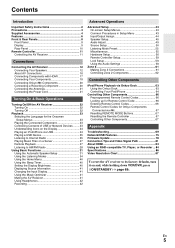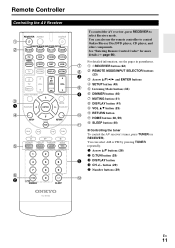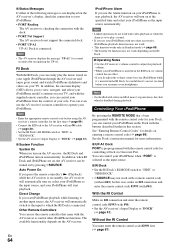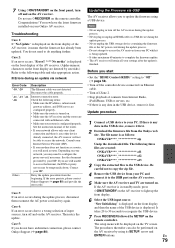Onkyo TX-NR609 Support and Manuals
Get Help and Manuals for this Onkyo item

View All Support Options Below
Free Onkyo TX-NR609 manuals!
Problems with Onkyo TX-NR609?
Ask a Question
Free Onkyo TX-NR609 manuals!
Problems with Onkyo TX-NR609?
Ask a Question
Most Recent Onkyo TX-NR609 Questions
No Video But Has Audio
(Posted by ben06zul 2 years ago)
No Sound Coming Out
(Posted by crickette1 2 years ago)
Firmware Update Problem - Error 0-10, No Media
At step 11 (Update) of the 11 step USB firmware update instructions I get the "error 0-10 no media a...
At step 11 (Update) of the 11 step USB firmware update instructions I get the "error 0-10 no media a...
(Posted by eagle06 3 years ago)
Bi-amp A Tx-ds484.... Help?
Hi. - is it possible to Bi-amp the Onkyo TX-DS484? Any help appreciated.......Many thanks in advance
Hi. - is it possible to Bi-amp the Onkyo TX-DS484? Any help appreciated.......Many thanks in advance
(Posted by kevin71675 4 years ago)
Onlkyo Thx Nr609.
Onlkyo thx nr609. Tcl tv. Comcast cable. I am trying to route cable from box to onlkyo receiver then...
Onlkyo thx nr609. Tcl tv. Comcast cable. I am trying to route cable from box to onlkyo receiver then...
(Posted by Jbradleywalker 6 years ago)
Onkyo TX-NR609 Videos
Popular Onkyo TX-NR609 Manual Pages
Onkyo TX-NR609 Reviews
 Onkyo has a rating of 1.00 based upon 1 review.
Get much more information including the actual reviews and ratings that combined to make up the overall score listed above. Our reviewers
have graded the Onkyo TX-NR609 based upon the following criteria:
Onkyo has a rating of 1.00 based upon 1 review.
Get much more information including the actual reviews and ratings that combined to make up the overall score listed above. Our reviewers
have graded the Onkyo TX-NR609 based upon the following criteria:
- Durability [1 rating]
- Cost Effective [1 rating]
- Quality [1 rating]
- Operate as Advertised [1 rating]
- Customer Service [1 rating]