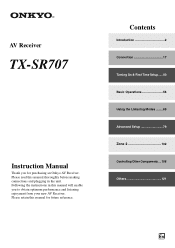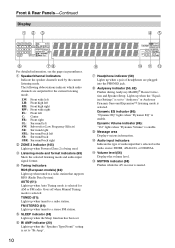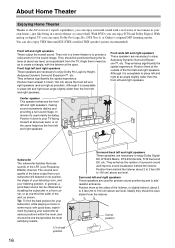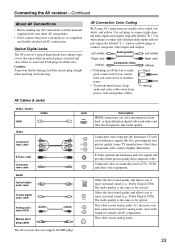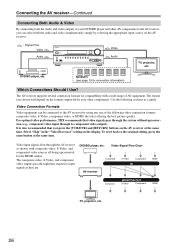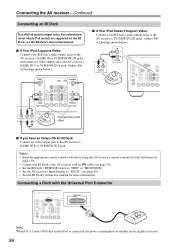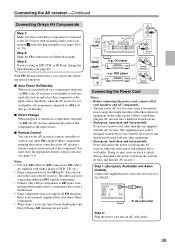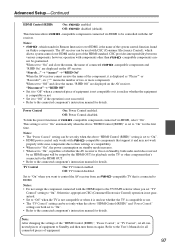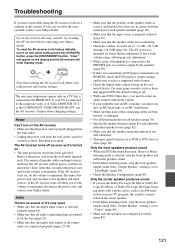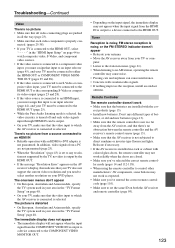Onkyo TX-SR707 Support and Manuals
Get Help and Manuals for this Onkyo item

View All Support Options Below
Free Onkyo TX-SR707 manuals!
Problems with Onkyo TX-SR707?
Ask a Question
Free Onkyo TX-SR707 manuals!
Problems with Onkyo TX-SR707?
Ask a Question
Most Recent Onkyo TX-SR707 Questions
Best Price And Cob ?
(Posted by Anonymous-170023 2 years ago)
No Video & Sound
I have connected the setupbox to my AV receiver and connected to MI TV through HDMI cable as per the...
I have connected the setupbox to my AV receiver and connected to MI TV through HDMI cable as per the...
(Posted by findpmanoj 2 years ago)
How To Reset A Onkyo Tx-sr707
(Posted by dwilzaa 9 years ago)
Onkyo Tx-sr707 Can Not Detect Speakers
(Posted by itacrobiny 10 years ago)
Onkyo TX-SR707 Videos

IFA 2009 : Onkyo TX-SR507, TX-SR607, TX-SR707, TX-NR807, TX-NR807, TX-NR1007, TX-NR3007
Duration: 10:05
Total Views: 331
Duration: 10:05
Total Views: 331
Popular Onkyo TX-SR707 Manual Pages
Onkyo TX-SR707 Reviews
We have not received any reviews for Onkyo yet.