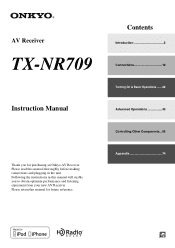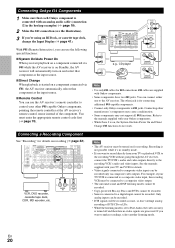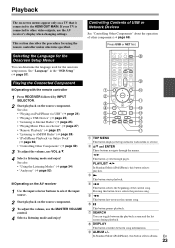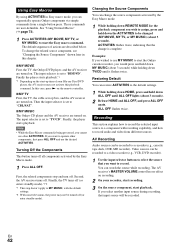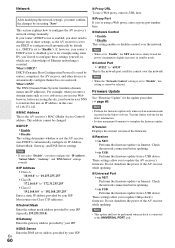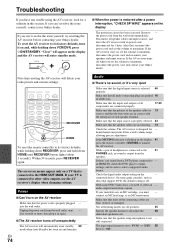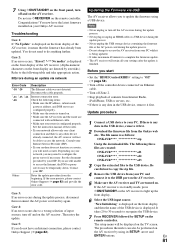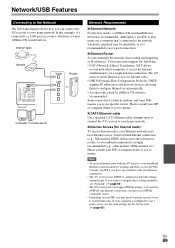Onkyo TX-NR709 Support and Manuals
Get Help and Manuals for this Onkyo item

View All Support Options Below
Free Onkyo TX-NR709 manuals!
Problems with Onkyo TX-NR709?
Ask a Question
Free Onkyo TX-NR709 manuals!
Problems with Onkyo TX-NR709?
Ask a Question
Most Recent Onkyo TX-NR709 Questions
Where Would I Connect A Cassette Deck?
Where would I connect a cassette deck?
Where would I connect a cassette deck?
(Posted by ernov7 7 years ago)
How Can I Use Ubt-1 On It ?
Is it possible to use UBT-1 with Onkyo TX NR 709 ?Tks
Is it possible to use UBT-1 with Onkyo TX NR 709 ?Tks
(Posted by cperrone 8 years ago)
How To Setup Onkyo Tx-nr709 With Bose Acoustimass
(Posted by qwertsteff 9 years ago)
How To Reset Onkyo Tx-nr709
(Posted by hacMuzic 9 years ago)
How To Program Tx-nr709 Tuner
(Posted by alpConra 9 years ago)
Onkyo TX-NR709 Videos
Popular Onkyo TX-NR709 Manual Pages
Onkyo TX-NR709 Reviews
We have not received any reviews for Onkyo yet.