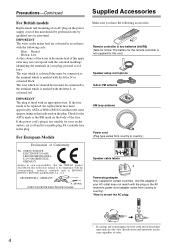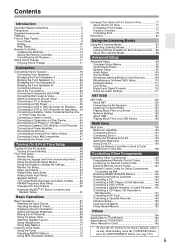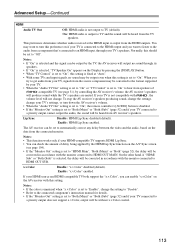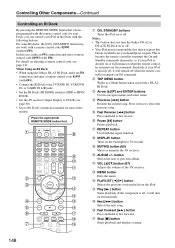Onkyo TX-NR3007 Support and Manuals
Get Help and Manuals for this Onkyo item

View All Support Options Below
Free Onkyo TX-NR3007 manuals!
Problems with Onkyo TX-NR3007?
Ask a Question
Free Onkyo TX-NR3007 manuals!
Problems with Onkyo TX-NR3007?
Ask a Question
Most Recent Onkyo TX-NR3007 Questions
Hdmi Board 3007
hello I have a onkyo tx-nr3007 , a problem with the hdmi board, no output from the speakers , also n...
hello I have a onkyo tx-nr3007 , a problem with the hdmi board, no output from the speakers , also n...
(Posted by nl01ric 2 years ago)
Onkyo Receiver Model Tx-nr3007
Hello, I have a Onkyo receiver model TX-NR3007 and I am very satisfied. I am looking to purchase an...
Hello, I have a Onkyo receiver model TX-NR3007 and I am very satisfied. I am looking to purchase an...
(Posted by olamhamadaf 3 years ago)
Receiver Onkyo 3007
Hello, I have a Onkyo tx-nr 3007 receiver and I want to replace the hdmi board. Where can I buy it? ...
Hello, I have a Onkyo tx-nr 3007 receiver and I want to replace the hdmi board. Where can I buy it? ...
(Posted by olamhamadaf 3 years ago)
Onkyo TX-NR3007 Videos
Popular Onkyo TX-NR3007 Manual Pages
Onkyo TX-NR3007 Reviews
We have not received any reviews for Onkyo yet.