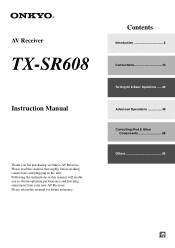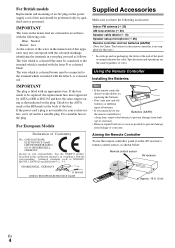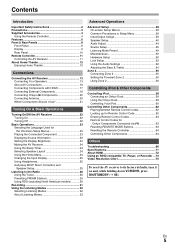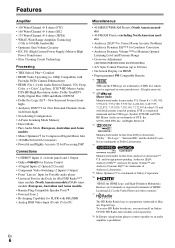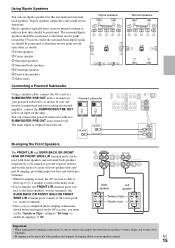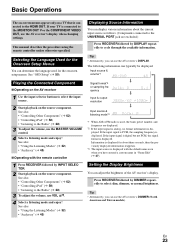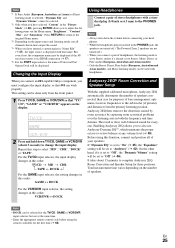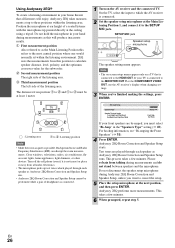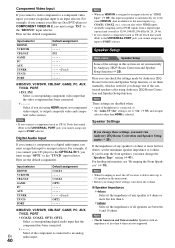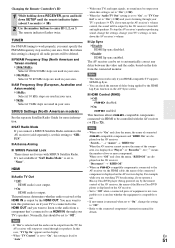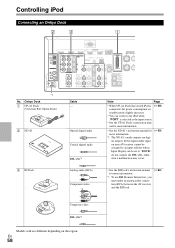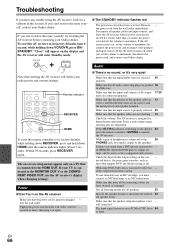Onkyo TX-SR608 Support and Manuals
Get Help and Manuals for this Onkyo item

View All Support Options Below
Free Onkyo TX-SR608 manuals!
Problems with Onkyo TX-SR608?
Ask a Question
Free Onkyo TX-SR608 manuals!
Problems with Onkyo TX-SR608?
Ask a Question
Most Recent Onkyo TX-SR608 Questions
Dolby Digital Plus
Do you know if a software is available to upgrade the SR 608 to have DD+ through the hdmi arc.Thanks...
Do you know if a software is available to upgrade the SR 608 to have DD+ through the hdmi arc.Thanks...
(Posted by elmut 3 years ago)
Hohi How To Up Date -tx-sr-608 Please
(Posted by palavaju 3 years ago)
Onkyo Tx-sr608 How To Reset Audyssey Setup
(Posted by jomomscook 9 years ago)
Onkyo Tx-sr608 Won't Power On
(Posted by g33kclange 9 years ago)
Can't Power Up Onkyo Tx-sr608
(Posted by riyazmcontr 10 years ago)
Onkyo TX-SR608 Videos
Popular Onkyo TX-SR608 Manual Pages
Onkyo TX-SR608 Reviews
We have not received any reviews for Onkyo yet.