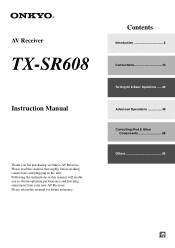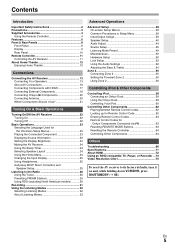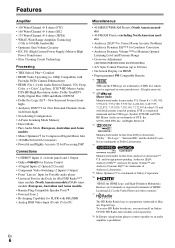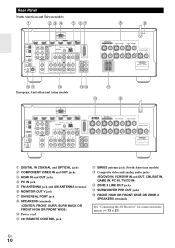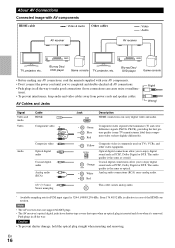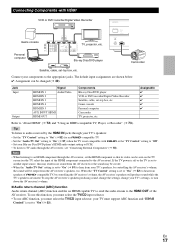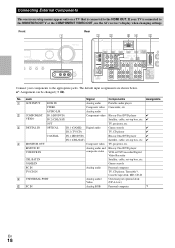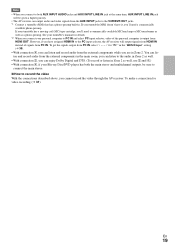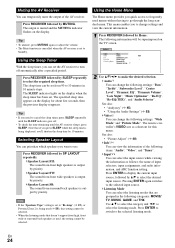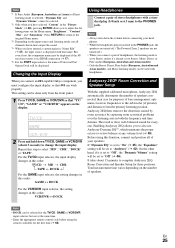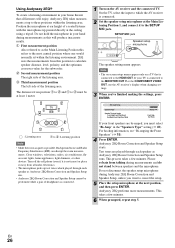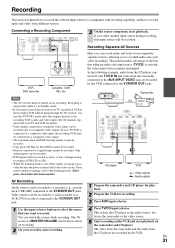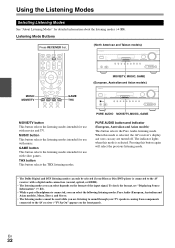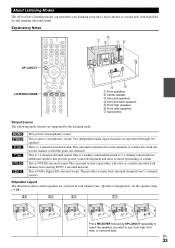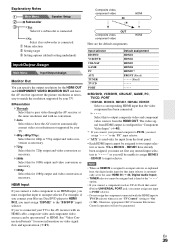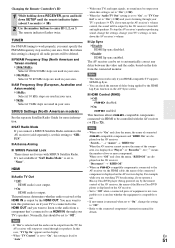Onkyo TX-SR608 Support Question
Find answers below for this question about Onkyo TX-SR608.Need a Onkyo TX-SR608 manual? We have 1 online manual for this item!
Question posted by palavaju on July 6th, 2020
Hohi How To Up Date -tx-sr-608 Please
The person who posted this question about this Onkyo product did not include a detailed explanation. Please use the "Request More Information" button to the right if more details would help you to answer this question.
Current Answers
Answer #1: Posted by Odin on July 6th, 2020 10:43 AM
Hope this is useful. Please don't forget to click the Accept This Answer button if you do accept it. My aim is to provide reliable helpful answers, not just a lot of them. See https://www.helpowl.com/profile/Odin.
Related Onkyo TX-SR608 Manual Pages
Similar Questions
Dolby Digital Plus
Do you know if a software is available to upgrade the SR 608 to have DD+ through the hdmi arc.Thanks...
Do you know if a software is available to upgrade the SR 608 to have DD+ through the hdmi arc.Thanks...
(Posted by elmut 3 years ago)
How Can I Reset Onkyo Sr-803 Av Receiver-7.1 Channel
(Posted by erikasanchez062542129 5 years ago)
Firmware Update For Onkyo Tx Sr-803
I hv a receiver Onkyo Tx sr-803. I hv never update the firmware. Is it need to be updated? If yes, w...
I hv a receiver Onkyo Tx sr-803. I hv never update the firmware. Is it need to be updated? If yes, w...
(Posted by pat801801 8 years ago)
Where Can I Download The User Manual For My Onkyo Tx-sr747 Receiver?
(Posted by cwb1488 12 years ago)