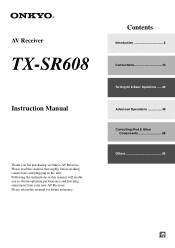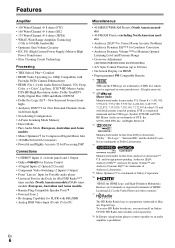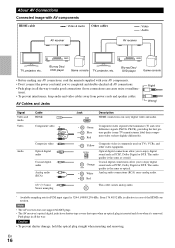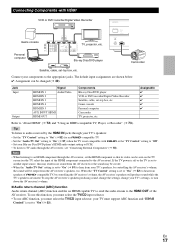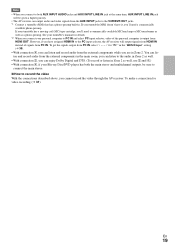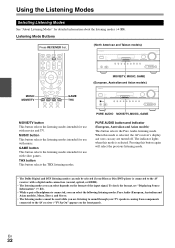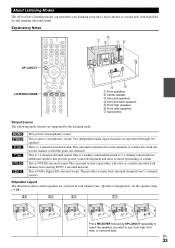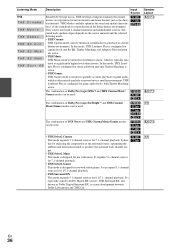Onkyo TX-SR608 Support Question
Find answers below for this question about Onkyo TX-SR608.Need a Onkyo TX-SR608 manual? We have 1 online manual for this item!
Question posted by elmut on October 17th, 2020
Dolby Digital Plus
Do you know if a software is available to upgrade the SR 608 to have DD+ through the hdmi arc.Thanks
Current Answers
Answer #1: Posted by INIMITABLE on October 17th, 2020 10:23 AM
I hope this is helpful? PLEASE "ACCEPT" and mark it "HELPFUL" to complement my little effort. Hope to bring you more detailed answers
-INIMITABLE
Related Onkyo TX-SR608 Manual Pages
Similar Questions
Onkyo Av Receiver Tx-sr343 Firmware File
Where can I download the firmware file for Onkyo AV Receiver TX-SR343?
Where can I download the firmware file for Onkyo AV Receiver TX-SR343?
(Posted by kamalbul 1 year ago)
How Do I Hook Up An Onkyo Equalizer To My Onkyo Av Receiver Tx-sr600
how do I hook up my Onkyo equalizer to my Onkyo AV receiver TX-SR600
how do I hook up my Onkyo equalizer to my Onkyo AV receiver TX-SR600
(Posted by casesimmons94 3 years ago)
Where Can I Download The User Manual For My Onkyo Tx-sr747 Receiver?
(Posted by cwb1488 12 years ago)