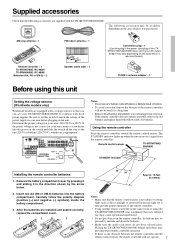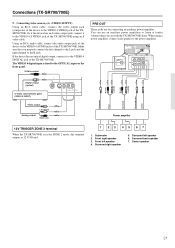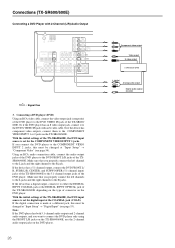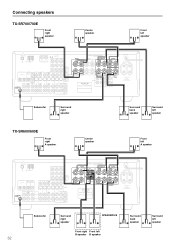Onkyo TX-SR600 Support and Manuals
Get Help and Manuals for this Onkyo item

View All Support Options Below
Free Onkyo TX-SR600 manuals!
Problems with Onkyo TX-SR600?
Ask a Question
Free Onkyo TX-SR600 manuals!
Problems with Onkyo TX-SR600?
Ask a Question
Most Recent Onkyo TX-SR600 Questions
Location Of Sensor For Remote Control
I'm looking to find out the location of the remote control sensor so that when i position the receiv...
I'm looking to find out the location of the remote control sensor so that when i position the receiv...
(Posted by kevinhd2003 2 years ago)
How Do I Hook Up An Onkyo Equalizer To My Onkyo Av Receiver Tx-sr600
how do I hook up my Onkyo equalizer to my Onkyo AV receiver TX-SR600
how do I hook up my Onkyo equalizer to my Onkyo AV receiver TX-SR600
(Posted by casesimmons94 3 years ago)
Onkyo TX-SR600 Videos
Popular Onkyo TX-SR600 Manual Pages
Onkyo TX-SR600 Reviews
We have not received any reviews for Onkyo yet.