Onkyo TX-SR608 Support Question
Find answers below for this question about Onkyo TX-SR608.Need a Onkyo TX-SR608 manual? We have 1 online manual for this item!
Question posted by riyazmcontr on April 22nd, 2014
Can't Power Up Onkyo Tx-sr608
The person who posted this question about this Onkyo product did not include a detailed explanation. Please use the "Request More Information" button to the right if more details would help you to answer this question.
Current Answers
There are currently no answers that have been posted for this question.
Be the first to post an answer! Remember that you can earn up to 1,100 points for every answer you submit. The better the quality of your answer, the better chance it has to be accepted.
Be the first to post an answer! Remember that you can earn up to 1,100 points for every answer you submit. The better the quality of your answer, the better chance it has to be accepted.
Related Onkyo TX-SR608 Manual Pages
Owner Manual - Page 1
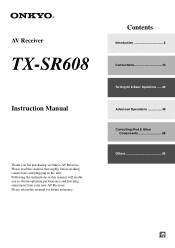
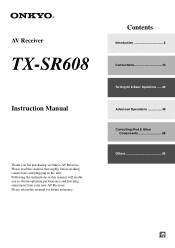
... Operations 38 Controlling iPod & Other
Components 58 Others 66
En Following the instructions in the unit. AV Receiver
TX-SR608
Instruction Manual
Thank you to obtain optimum performance and listening enjoyment from your new AV Receiver. Please retain this manual thoroughly before making connections and plugging in this manual will enable you for future...
Owner Manual - Page 3
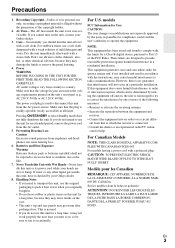
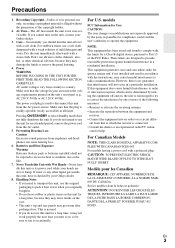
... between the equipment and
receiver. • Connect the equipment into an outlet on the case. • This unit's top and rear panels may cause harmful interference to Part 15 of mild detergent and water. AC Fuse-The AC fuse inside this unit or its power cord while your Onkyo dealer. 8. Dry the unit...
Owner Manual - Page 4
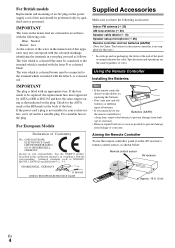
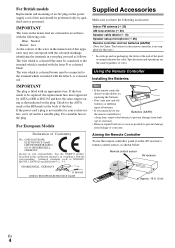
... you have the same ampere rating as that the ONKYO product described in own responsibility, that indicated on the plug. Remote control sensor AV receiver
Approx. 16 ft. (5 m)
En
4
If the...from leakage or corrosion. Fit a suitable fuse in compliance with an appropriate fuse. If the power cord's plug is in the plug. The wire which is fitted with the corresponding technical ...
Owner Manual - Page 5
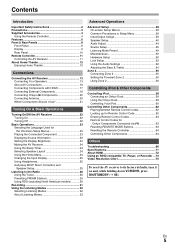
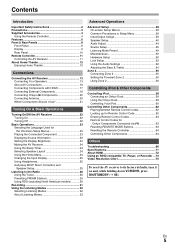
...23 Displaying Source Information 23 Setting the Display Brightness 23 Muting the AV Receiver 24 Using the Sleep Timer 24 Selecting Speaker Layout 24 Using the ...Audio Settings 52 Adjusting the Bass & Treble 54
Zone 2 55 Connecting Zone 2 55 Setting the Powered Zone 2 56 Using Zone 2 56
Controlling iPod & Other Components
Controlling iPod 58 Connecting an Onkyo Dock 58 Using the Onkyo...
Owner Manual - Page 6
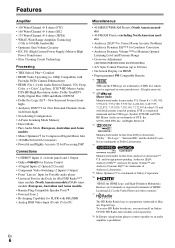
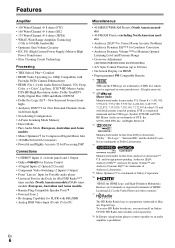
...kHz bandwidth) • Optimum Gain Volume Circuitry • H.C.P.S. (High Current Power Supply) Massive High
Power Transformer • Jitter Cleaning Circuit Technology
Processing
• THX Select2 Plus*1 ...Audio, DTS-HD High Resolution Audio, Dolby TrueHD*3, Dolby Digital Plus, DSD and Multi-CH PCM • Dolby Pro Logic IIz*3 - To receive HD Radio broadcasts, you must install an Onkyo...
Owner Manual - Page 10
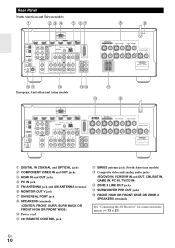
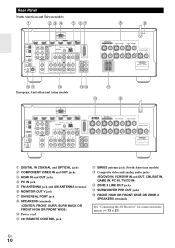
...BACK OR FRONT HIGH OR FRONT WIDE) J Power cord K V REMOTE CONTROL jack
L SIRIUS antenna jack (North American models) M Composite video and analog audio jacks
(BD/DVD IN, VCR/DVR IN... and OUT, CBL/SAT IN, GAME IN, PC IN, TV/CD IN) N ZONE 2 LINE OUT jacks O SUBWOOFER PRE OUT jacks P FRONT HIGH OR FRONT WIDE OR ZONE 2 SPEAKERS terminals
See "Connecting the AV Receiver...
Owner Manual - Page 16
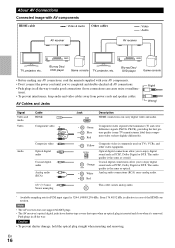
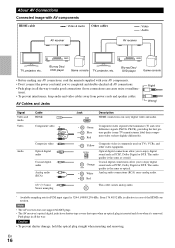
... cables
AV receiver
: Video : Audio
AV receiver
TV, projector, etc.
The audio quality is commonly used on TVs, VCRs, and
V
Yellow other video equipment.
Caution
• To prevent shutter damage, hold the optical plug straight when inserting and removing. About AV Connections
Connected image with your AV components. • Don't connect the power cord until...
Owner Manual - Page 17
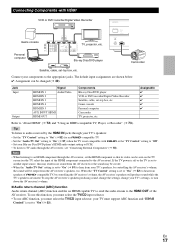
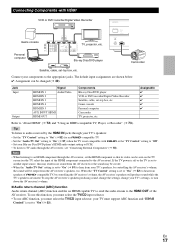
...receiver). Game console Personal computer Camcorder TV, projector, etc.
Jack Input
Output
Signal
HDMI IN 1
Audio/Video
HDMI IN 2
HDMI IN 3
HDMI IN 4
HDMI IN 5
AUX INPUT HDMI
HDMI OUT
Components Blu-ray Disc/DVD player VCR or DVD recorder/Digital Video Recorder Satellite, cable, set -top box, etc.
If the TV power... listen to audio received by controlling the AV receiver's volume, ...
Owner Manual - Page 20


....
• Connect only Onkyo components to use the following special functions:
■ System On/Auto Power On When you cannot achieve good reception with an analog audio cable (connection % in the hookup examples) (➔ 18). You can use the AV receiver's remote controller to the AV receiver. Insert wire.
The AV receiver won't pick up any...
Owner Manual - Page 24
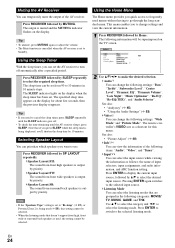
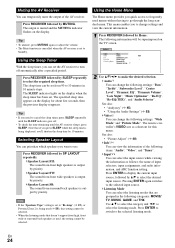
... the volume. • The Mute function is cancelled when the AV receiver is set to "Bi-Amp" (➔ 41), or
Powered Zone 2 is set to the selected listening mode.
Note • If... EQ", "Dynamic Volume", "Late Night", "Music Optimizer", "Re-EQ", "Re-EQ(THX)", and "Audio Selector". Selecting Speaker Layout
You can select the listening modes that if you press SLEEP while the sleep time...
Owner Manual - Page 25
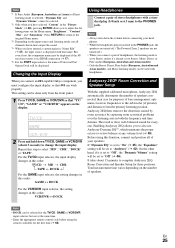
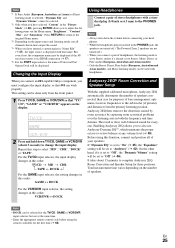
...displayed if the AV receiver receives it via the Home menu; Changing the Input Display
When you connect an V-capable Onkyo component, you must ...Direct, or Pure Audio (European, Australian and Asian models).
• Only the Stereo, Direct, Pure Audio (European, Australian and...in the PHONES jack, the speakers are turned off. (The Powered Zone 2 speakers are not turned off.)
• When you...
Owner Manual - Page 27
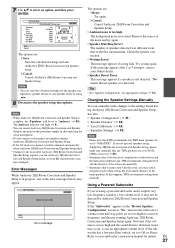
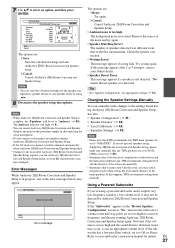
...Changes to the room after 2 or 3 attempts, contact your Onkyo dealer.
• Speaker Detect Error This message appears if a...Audyssey 2EQ Room Correction and Speaker Setup.
• If the AV receiver is set to "Audyssey" (➔ 42). Review Speaker Configuration -... manually. • Sometimes due to your speakers using a powered subwoofer and it outputs very low-frequency sound at any THX...
Owner Manual - Page 50


... Remote ID ` 1, 2, or 3 When several Onkyo components are displayed on-screen when an AV receiver function is selected, operation details may overlap. To differentiate the AV receiver from "1", to "2" or "3". The absolute value... used when a Dolby Digital or Dolby Digital Plus format digital audio signal is played (DVD, etc.).
En
50 The "Power On Volume" cannot be used in your area. ` Auto:...
Owner Manual - Page 51
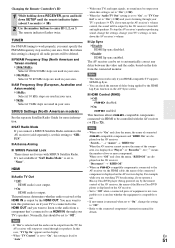
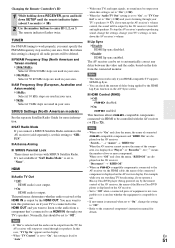
... to "Off" and close the menu, the name of delay being powered on) by the AV receiver's front left and right speakers. HDMI
■ Audio TV Out ` Off: HDMI audio is not output. ` On: HDMI audio is output by the HDMI Lip Sync function on the AV receiver.
In this setting is connected to the AV...
Owner Manual - Page 58
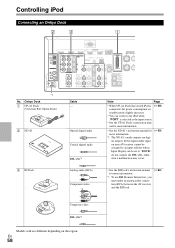
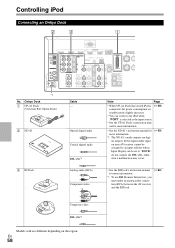
...iPod is (➔ 59) connected, the power consumption on the region. If the digital audio input on your iPod when "PORT" is...audio connection (RCA) between the AV receiver and the RI Dock. Controlling iPod
Connecting an Onkyo Dock
#
$
"
*1
No. Onkyo Dock " UP-A1 Dock
(Universal Port Option Dock)
Cable -
# ND-S1
Optical digital audio Coaxial digital audio
$ RI Dock
V cable*1 Analog audio...
Owner Manual - Page 59


...operate your iPod. For supported iPod models, see the Onkyo web site at a specified time.
En
59 onds after the AV receiver turns on the Onkyo Dock components, see the instruction manual of the first ...set the AV receiver's vol-
The ND-S1 processes the digital audio signal directly from the Apple web site. UP-A1 Dock
With the UP-A1 Dock, you can use Auto Power On and Direct ...
Owner Manual - Page 66
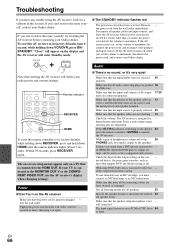
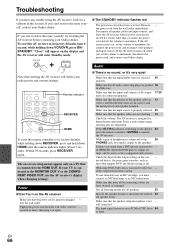
... headphones is connected to its power cord disconnected for a solution in again. audio output format from a DVD player connected to its factory defaults, turn on the con- -
Troubleshooting
If you can 't resolve the issue yourself, try resetting the AV receiver before contacting your Onkyo dealer. To reset the AV receiver to - If you have any...
Owner Manual - Page 68


... and your TV must be output. ■ The beginning of audio received by an HDMI IN can't be sure to press
- Video
■ There's no...audio signals, audio output may not start immediately.
■ The on screen display does not appear
Depending on the input signal, the on both the AV receiver 50 and remote controller.
■ Can't control other - If you cannot operate it 's an Onkyo...
Owner Manual - Page 69


... Pure Audio. (Pure Audio listening mode is actually playing.
-
played in Zone 2.
■ The Zone 2 speakers produce no sound
Powered Zone ... of the iPod do not output video.
-
■ The AV receiver's remote controller doesn't control your iPod
Make sure your iPod.
- ... is turned off when the Pure Audio listen- -
itally. To control an Onkyo component that component. Make sure the...
Owner Manual - Page 73
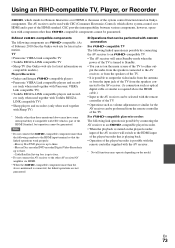
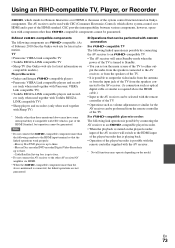
...• Toshiba REGZA-LINK compatible TV • Sharp TV (See Onkyo web site for the AV receiver can be guaranteed.
Note
• Do not connect the Q-compatible ...audio from the speakers connected to the AV receiver, or from the speakers of the TV. • It is possible to output the video/audio... receiver will enter Standby mode when the
power of the TV is part of the HDMI standard.
Similar Questions
Standby Power Not Working
standby power not work and receiver not start .
standby power not work and receiver not start .
(Posted by atulpgsmt 6 years ago)
Hc-rc430 & Logitech Z323 Speaker System
are these two items compatible & if so how would I connect them ?
are these two items compatible & if so how would I connect them ?
(Posted by beetlebug 10 years ago)
Where Can I Download The User Manual For My Onkyo Tx-sr747 Receiver?
(Posted by cwb1488 12 years ago)

