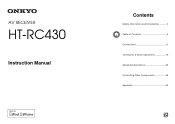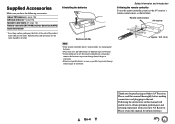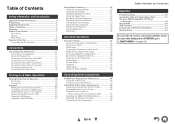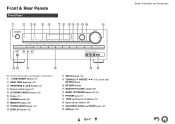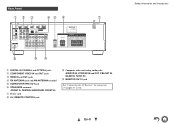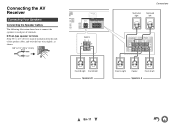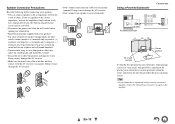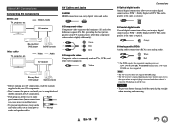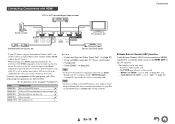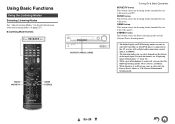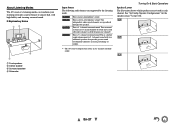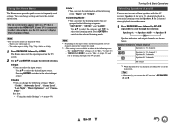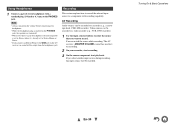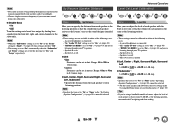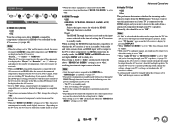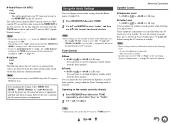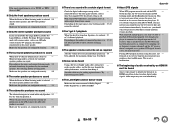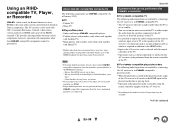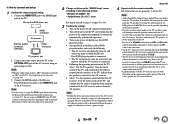Onkyo HT-RC430 Support Question
Find answers below for this question about Onkyo HT-RC430.Need a Onkyo HT-RC430 manual? We have 1 online manual for this item!
Question posted by beetlebug on March 18th, 2014
Hc-rc430 & Logitech Z323 Speaker System
are these two items compatible & if so how would I connect them ?
Current Answers
Related Onkyo HT-RC430 Manual Pages
Similar Questions
We Lost Our Remote For Ht-rc430. Do Any Other Remotes Work With This Receiver?
Remote replacement
Remote replacement
(Posted by dbritton 11 months ago)
Right Front Speaker Has No Sound Speakeris Good Wire Is Good Connection Is Good
my right front speaker has no sound all other speakers have sound,checked the speaker its good,wire ...
my right front speaker has no sound all other speakers have sound,checked the speaker its good,wire ...
(Posted by djspop88 8 years ago)
How To Tune Onkyo Av Receiver Ht-r570 Home Theater Speakers
(Posted by xijsc 9 years ago)
Onkyo Ht-rc430 Receivers Will Only Use Speakers From Onkyo
(Posted by hcsonhardik 10 years ago)