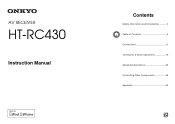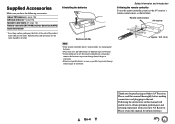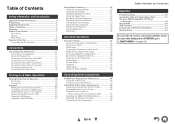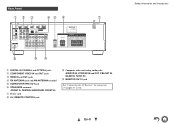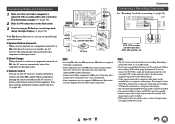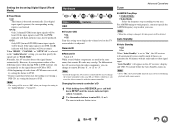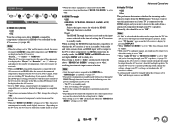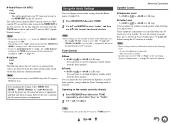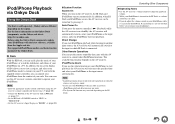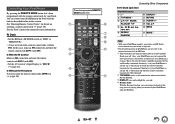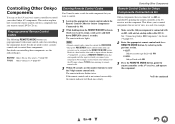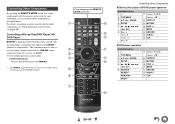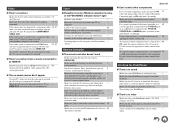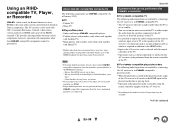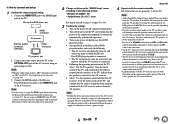Onkyo HT-RC430 Support Question
Find answers below for this question about Onkyo HT-RC430.Need a Onkyo HT-RC430 manual? We have 1 online manual for this item!
Question posted by dbritton on May 18th, 2023
We Lost Our Remote For Ht-rc430. Do Any Other Remotes Work With This Receiver?
Remote replacement
Current Answers
Answer #1: Posted by SonuKumar on May 18th, 2023 10:16 AM
https://www.ebay.ca/itm/153476073064
andriod remote free app
https://play.google.com/store/apps/details?id=com.onkyo.jp.onkyoremote&hl=en&gl=US
Please respond to my effort to provide you with the best possible solution by using the "Acceptable Solution" and/or the "Helpful" buttons when the answer has proven to be helpful.
Regards,
Sonu
Your search handyman for all e-support needs!!
Related Onkyo HT-RC430 Manual Pages
Similar Questions
Do I need the remote to turn on the pre outs for the sub woofer?
This is the deal. I got another Onkyo receiver and it's a tx-rz610 I would like to know if I need th...
This is the deal. I got another Onkyo receiver and it's a tx-rz610 I would like to know if I need th...
(Posted by ibosduke 1 year ago)
My Ht-r560 Onkyo Av Receiver Has Something Going On Inside...
Only thing i use on it is the FM stereo nothing else is hooked to it just the speaker wires and dock...
Only thing i use on it is the FM stereo nothing else is hooked to it just the speaker wires and dock...
(Posted by rattletrap2012 9 years ago)
Onkyo Ht-rc430 Receivers Will Only Use Speakers From Onkyo
(Posted by hcsonhardik 10 years ago)