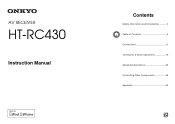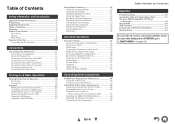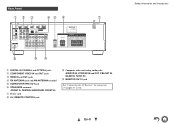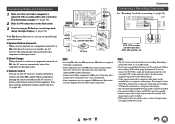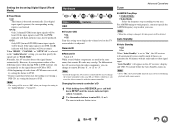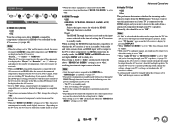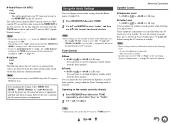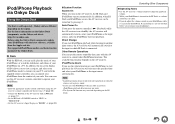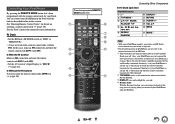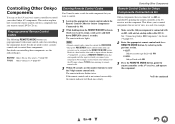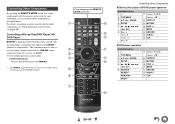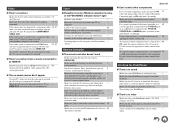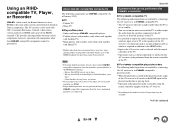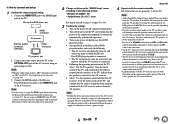Onkyo HT-RC430 Support Question
Find answers below for this question about Onkyo HT-RC430.Need a Onkyo HT-RC430 manual? We have 1 online manual for this item!
Question posted by dmeSaddie on February 6th, 2014
Can Ht-rc430 Remote Control Other Brand Components
The person who posted this question about this Onkyo product did not include a detailed explanation. Please use the "Request More Information" button to the right if more details would help you to answer this question.
Current Answers
Related Onkyo HT-RC430 Manual Pages
Similar Questions
We Lost Our Remote For Ht-rc430. Do Any Other Remotes Work With This Receiver?
Remote replacement
Remote replacement
(Posted by dbritton 11 months ago)
Location Of Sensor For Remote Control
I'm looking to find out the location of the remote control sensor so that when i position the receiv...
I'm looking to find out the location of the remote control sensor so that when i position the receiv...
(Posted by kevinhd2003 2 years ago)
Onkiyo Ht-r340model Remote Control
I want onkiyo Av receiver model no HT-R340 Remote control
I want onkiyo Av receiver model no HT-R340 Remote control
(Posted by Anonymous-168487 2 years ago)
Onkyo Ht-rc430 Receivers Will Only Use Speakers From Onkyo
(Posted by hcsonhardik 10 years ago)