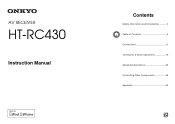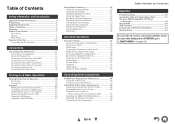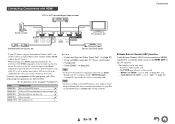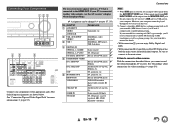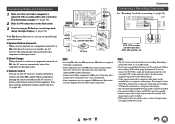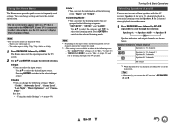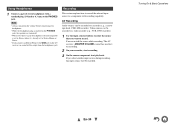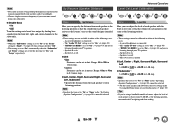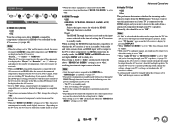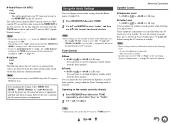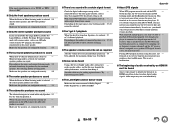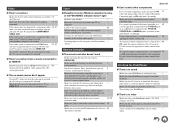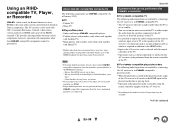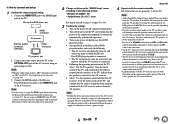Onkyo HT-RC430 Support Question
Find answers below for this question about Onkyo HT-RC430.Need a Onkyo HT-RC430 manual? We have 1 online manual for this item!
Question posted by Domaihilda on May 23rd, 2014
How To Set Up Onkyo Ht-rc430 Audio 5.1 Output
The person who posted this question about this Onkyo product did not include a detailed explanation. Please use the "Request More Information" button to the right if more details would help you to answer this question.
Current Answers
Related Onkyo HT-RC430 Manual Pages
Similar Questions
We Lost Our Remote For Ht-rc430. Do Any Other Remotes Work With This Receiver?
Remote replacement
Remote replacement
(Posted by dbritton 1 year ago)
Hoe Stel Ik De Equilizer In, Als Ik Een Knop Selecteer Gebeurd Er Niets
hoe moet dit er het geluid veranderd niet als ik de schuiven verstel
hoe moet dit er het geluid veranderd niet als ik de schuiven verstel
(Posted by polgerard 1 year ago)
Hc-rc430 & Logitech Z323 Speaker System
are these two items compatible & if so how would I connect them ?
are these two items compatible & if so how would I connect them ?
(Posted by beetlebug 10 years ago)
Onkyo Ht-rc430 Receivers Will Only Use Speakers From Onkyo
(Posted by hcsonhardik 10 years ago)