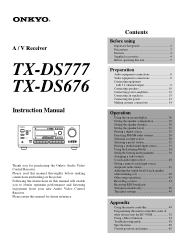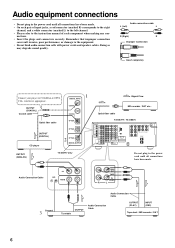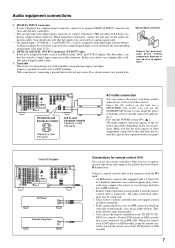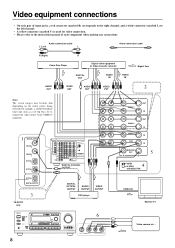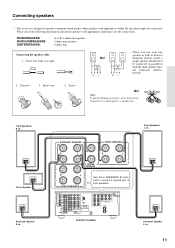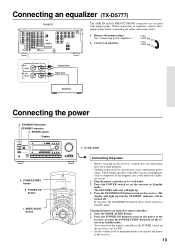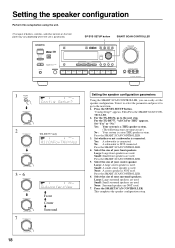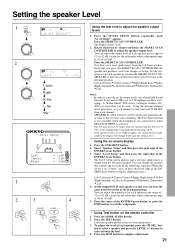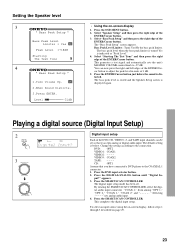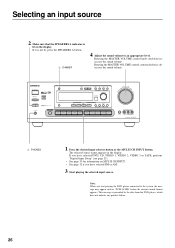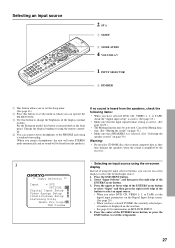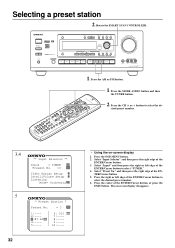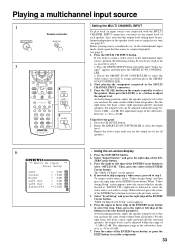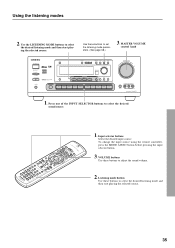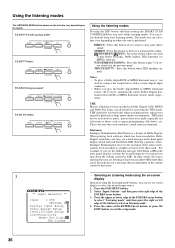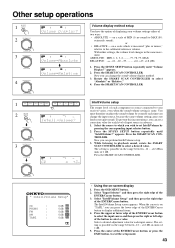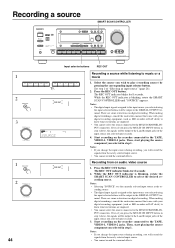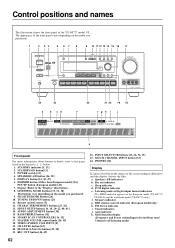Onkyo TX-DS777 Support Question
Find answers below for this question about Onkyo TX-DS777.Need a Onkyo TX-DS777 manual? We have 1 online manual for this item!
Question posted by djspop88 on August 21st, 2015
Right Front Speaker Has No Sound Speakeris Good Wire Is Good Connection Is Good
my right front speaker has no sound all other speakers have sound,checked the speaker its good,wire is good connection is good
Current Answers
Answer #1: Posted by TechSupport101 on August 22nd, 2015 10:44 AM
The model's service manual here http://elektrotanya.com/onkyo_tx-ds777-sm-av-receiver.pdf/download.html should offer a better troubleshooting walk through.
Related Onkyo TX-DS777 Manual Pages
Similar Questions
How Do You Reset The Sound On An Onkyo Receiver Tx
(Posted by wilguschristopher648 2 years ago)
Connecting My Old Receiver To A New Smart Tv.
I have an Onkyo AV receiver TX-SR302. I just got a new TCL rok tv and am having trouble getting my s...
I have an Onkyo AV receiver TX-SR302. I just got a new TCL rok tv and am having trouble getting my s...
(Posted by kordemann 5 years ago)
Hc-rc430 & Logitech Z323 Speaker System
are these two items compatible & if so how would I connect them ?
are these two items compatible & if so how would I connect them ?
(Posted by beetlebug 10 years ago)
How Do I Attach Speaker Wires To My Onkyo Receiver (tx-sr800)?
The bare wires from my Bose Acoustimass 15 system keep falling out of the round knobs on the back of...
The bare wires from my Bose Acoustimass 15 system keep falling out of the round knobs on the back of...
(Posted by kpatton4321 12 years ago)