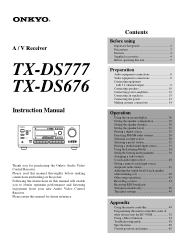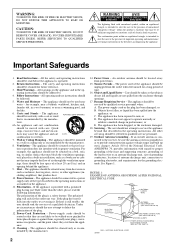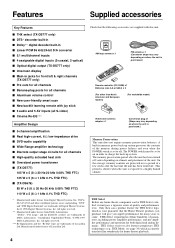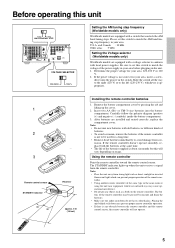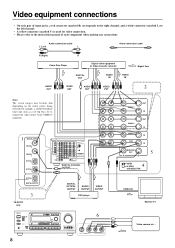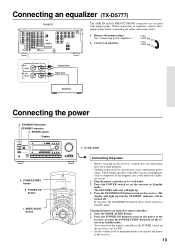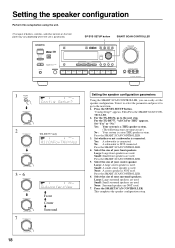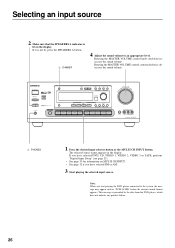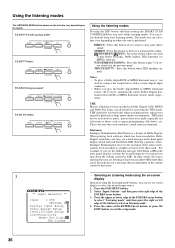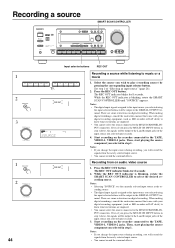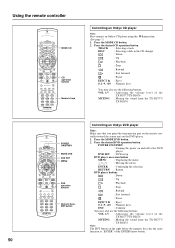Onkyo TX-DS777 Support and Manuals
Get Help and Manuals for this Onkyo item

View All Support Options Below
Free Onkyo TX-DS777 manuals!
Problems with Onkyo TX-DS777?
Ask a Question
Free Onkyo TX-DS777 manuals!
Problems with Onkyo TX-DS777?
Ask a Question
Most Recent Onkyo TX-DS777 Questions
How To Factory Reset Onkyo Tx-ds777 Av Receiver?
How to factory reset Onkyo TX-DS777 Av Receiver?
How to factory reset Onkyo TX-DS777 Av Receiver?
(Posted by harryecr 2 years ago)
Factory Reset
How do I perform a factory reset on the TX_DS777
How do I perform a factory reset on the TX_DS777
(Posted by Anonymous-164410 6 years ago)
Right Front Speaker Has No Sound Speakeris Good Wire Is Good Connection Is Good
my right front speaker has no sound all other speakers have sound,checked the speaker its good,wire ...
my right front speaker has no sound all other speakers have sound,checked the speaker its good,wire ...
(Posted by djspop88 8 years ago)
Falla De Encendido
El tx-ds777 el switch de poder esta en ON, el indicador de standby esta encendido, pero el bot&oacut...
El tx-ds777 el switch de poder esta en ON, el indicador de standby esta encendido, pero el bot&oacut...
(Posted by canbus13 11 years ago)
Popular Onkyo TX-DS777 Manual Pages
Onkyo TX-DS777 Reviews
We have not received any reviews for Onkyo yet.