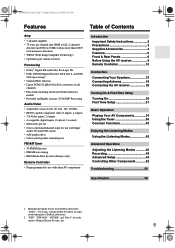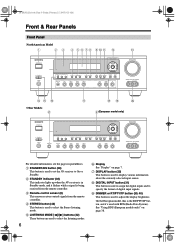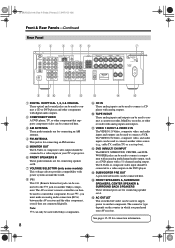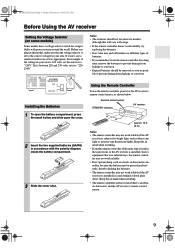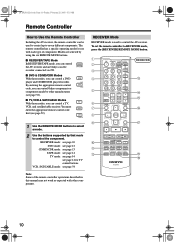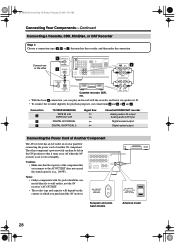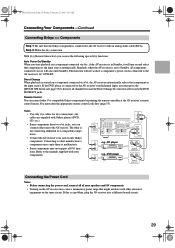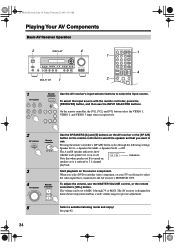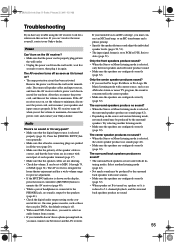Onkyo TX SR503 Support Question
Find answers below for this question about Onkyo TX SR503 - Home Theater Receiver.Need a Onkyo TX SR503 manual? We have 1 online manual for this item!
Question posted by atulpgsmt on November 18th, 2017
Standby Power Not Working
standby power not work and receiver not start .
Current Answers
Related Onkyo TX SR503 Manual Pages
Similar Questions
My Onkyo Tx Sr 503 Are Not Working In Any Digital Input .
He is proparly working in video 1 ,2 ,3 , input DVD input & multichannel .Please give suggestion...
He is proparly working in video 1 ,2 ,3 , input DVD input & multichannel .Please give suggestion...
(Posted by atulpgsmt 5 years ago)
Mi Home Theater Onkio Txsr505 Dont Show The Display
One morning iturn mi receiver on and the display stay in off.I check but nothing happend.I remove th...
One morning iturn mi receiver on and the display stay in off.I check but nothing happend.I remove th...
(Posted by Elsolitario 9 years ago)
How To Tune Onkyo Av Receiver Ht-r570 Home Theater Speakers
(Posted by xijsc 9 years ago)
Is This Receiver Able To Be Connected To Smart Phones For Playing
(Posted by Anonymous-107164 11 years ago)