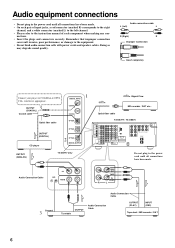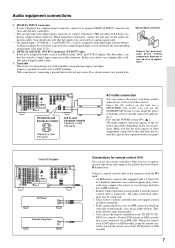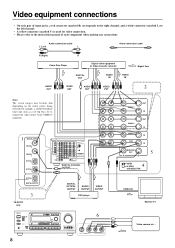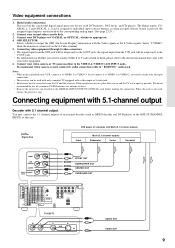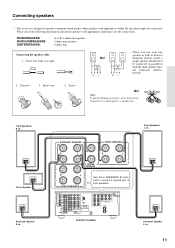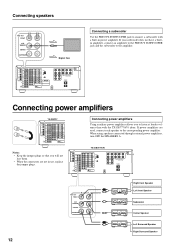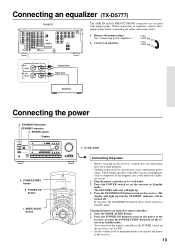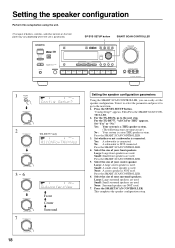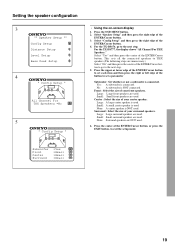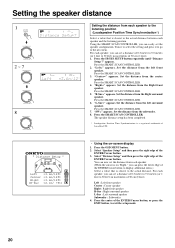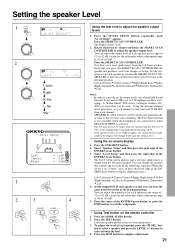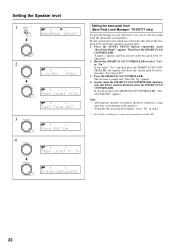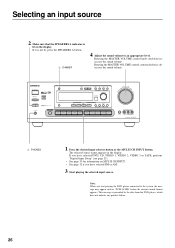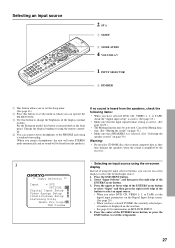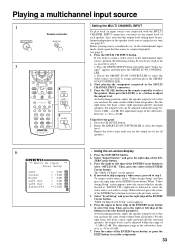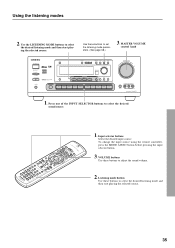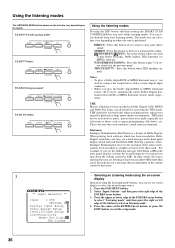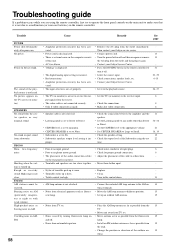Onkyo TX-DS676 Support Question
Find answers below for this question about Onkyo TX-DS676.Need a Onkyo TX-DS676 manual? We have 1 online manual for this item!
Question posted by ibosduke on December 8th, 2021
Subwoofer. When Hooking Up A Powerd Subwoofer No Sound From The Woofer. Hooked T
Hooked to pre out sub definitely works just not on the tx-ds676
Current Answers
Answer #1: Posted by SonuKumar on December 9th, 2021 7:56 AM
Please respond to my effort to provide you with the best possible solution by using the "Acceptable Solution" and/or the "Helpful" buttons when the answer has proven to be helpful.
Regards,
Sonu
Your search handyman for all e-support needs!!
Related Onkyo TX-DS676 Manual Pages
Similar Questions
No Sound Going To Sub
Not Getting Any Subwoofer Sound Out.sub Has Been Checked And Is Working.
Not Getting Any Subwoofer Sound Out.sub Has Been Checked And Is Working.
(Posted by bhillmer51 1 year ago)
How Do You Reset The Sound On An Onkyo Receiver Tx
(Posted by wilguschristopher648 2 years ago)
How Do I Hook Up An Onkyo Equalizer To My Onkyo Av Receiver Tx-sr600
how do I hook up my Onkyo equalizer to my Onkyo AV receiver TX-SR600
how do I hook up my Onkyo equalizer to my Onkyo AV receiver TX-SR600
(Posted by casesimmons94 3 years ago)
Dts Sound
DTS dolby sounds not working. Centre and subwoofer sounds also nit working. But connections intact. ...
DTS dolby sounds not working. Centre and subwoofer sounds also nit working. But connections intact. ...
(Posted by shankohul 3 years ago)
My Amplifier Tx-ds676 Has A Audio Problem And It Has Dry Joints.which Board To R
SIR MY AMPLIFIER TX-DS676 HAS AUDIO PROBLEMS AND IS KNOWN IT HAS DRY JOINTS ,WHICH CIRCUTE BOARD OR ...
SIR MY AMPLIFIER TX-DS676 HAS AUDIO PROBLEMS AND IS KNOWN IT HAS DRY JOINTS ,WHICH CIRCUTE BOARD OR ...
(Posted by maheshvallabh 12 years ago)