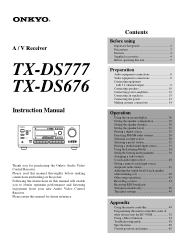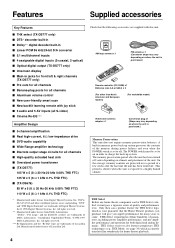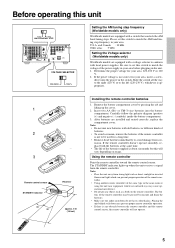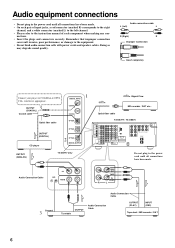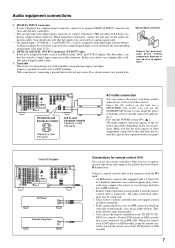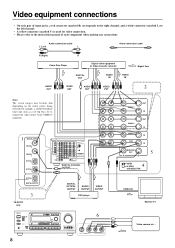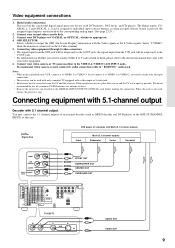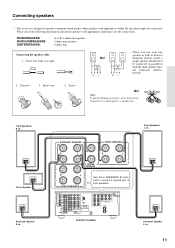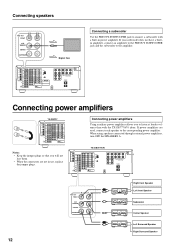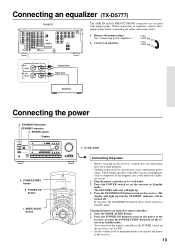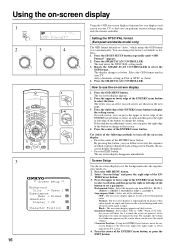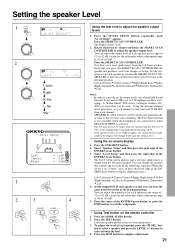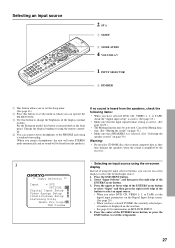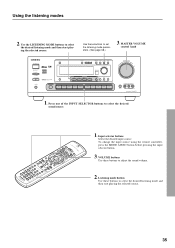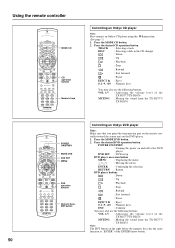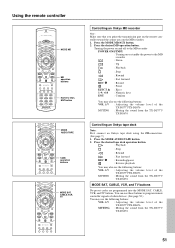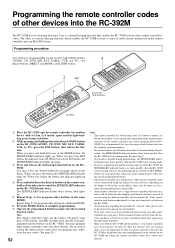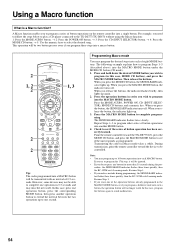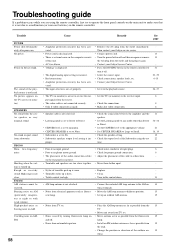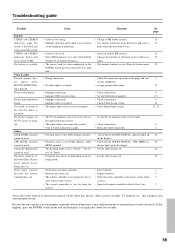Onkyo TX-DS676 Support Question
Find answers below for this question about Onkyo TX-DS676.Need a Onkyo TX-DS676 manual? We have 1 online manual for this item!
Question posted by dierxrobert on February 9th, 2012
Hi I Am Needing .... A New-or-replacement .... Remote Control Onkyo Txds676 Mdl
The person who posted this question about this Onkyo product did not include a detailed explanation. Please use the "Request More Information" button to the right if more details would help you to answer this question.
Current Answers
Related Onkyo TX-DS676 Manual Pages
Similar Questions
Main Board
Hello there?, I have this unit on standby. I have isolated all outputs. Still cant klic on the relay...
Hello there?, I have this unit on standby. I have isolated all outputs. Still cant klic on the relay...
(Posted by jesuslivesheneversaidbye 1 year ago)
Location Of Sensor For Remote Control
I'm looking to find out the location of the remote control sensor so that when i position the receiv...
I'm looking to find out the location of the remote control sensor so that when i position the receiv...
(Posted by kevinhd2003 2 years ago)
How Can I Get A Replacement Remote Control ?
the volume control on the remote is broken.
the volume control on the remote is broken.
(Posted by sebrf00 4 years ago)
What's The 'original Remote Control Mdl Number' Supplied With Onkyo Tx-sv525?
Hello, I own an Onkyo Tx-SV525 reciever and need an original remote control for it. Replacement afte...
Hello, I own an Onkyo Tx-SV525 reciever and need an original remote control for it. Replacement afte...
(Posted by BizStuf 10 years ago)
Can You Recommend A Similar Remote Control Of Model Tx Ds838 For Replacement
I lost my remote control of my onkyo amplifier model tx ds838 and i can't set it up without the remo...
I lost my remote control of my onkyo amplifier model tx ds838 and i can't set it up without the remo...
(Posted by amarasigan20 11 years ago)