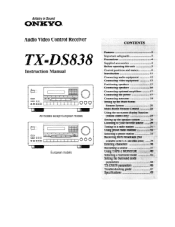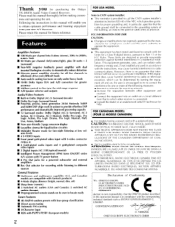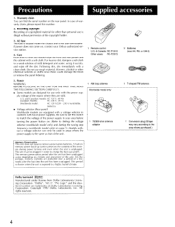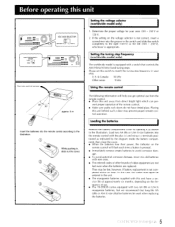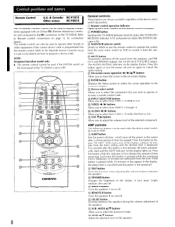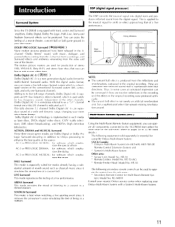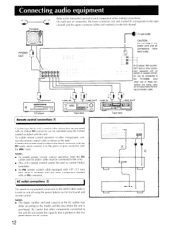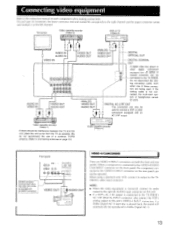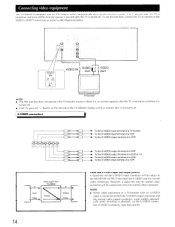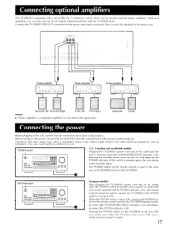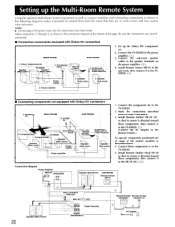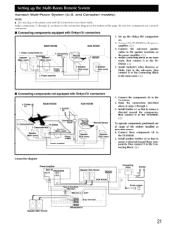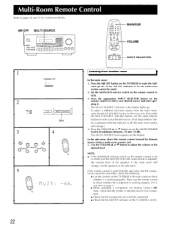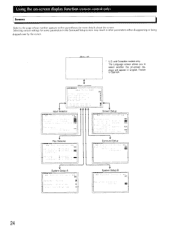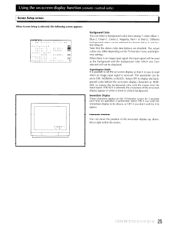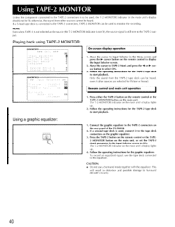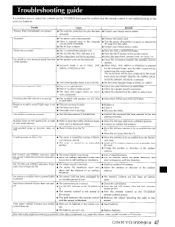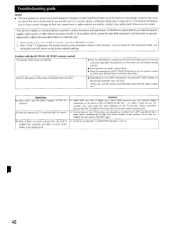Onkyo TX-DS838 Support Question
Find answers below for this question about Onkyo TX-DS838.Need a Onkyo TX-DS838 manual? We have 1 online manual for this item!
Question posted by amarasigan20 on July 8th, 2012
Can You Recommend A Similar Remote Control Of Model Tx Ds838 For Replacement
I lost my remote control of my onkyo amplifier model tx ds838 and i can't set it up without the remote control pls. give me an idea of which is the right similar model of remote control with the same function thanks .
Current Answers
Related Onkyo TX-DS838 Manual Pages
Similar Questions
Add Eq
how do I connect the L&R In & L&R Out of an equalizer to this Onkyo Integra Audio Video ...
how do I connect the L&R In & L&R Out of an equalizer to this Onkyo Integra Audio Video ...
(Posted by ErockEx1 2 years ago)
Location Of Sensor For Remote Control
I'm looking to find out the location of the remote control sensor so that when i position the receiv...
I'm looking to find out the location of the remote control sensor so that when i position the receiv...
(Posted by kevinhd2003 2 years ago)
What's The 'original Remote Control Mdl Number' Supplied With Onkyo Tx-sv525?
Hello, I own an Onkyo Tx-SV525 reciever and need an original remote control for it. Replacement afte...
Hello, I own an Onkyo Tx-SV525 reciever and need an original remote control for it. Replacement afte...
(Posted by BizStuf 10 years ago)
Lockup/freeze/remote Wont Function. Reset Wont Function
5 mins. after power is applied, everything seems normal but as u turn up volume or down nothings hap...
5 mins. after power is applied, everything seems normal but as u turn up volume or down nothings hap...
(Posted by skylarks44 10 years ago)