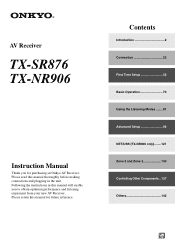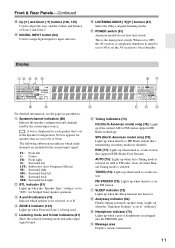Onkyo TX NR906 - AV Network Receiver Support and Manuals
Get Help and Manuals for this Onkyo item

View All Support Options Below
Free Onkyo TX NR906 manuals!
Problems with Onkyo TX NR906?
Ask a Question
Free Onkyo TX NR906 manuals!
Problems with Onkyo TX NR906?
Ask a Question
Most Recent Onkyo TX NR906 Questions
Lockup/freeze/remote Wont Function. Reset Wont Function
5 mins. after power is applied, everything seems normal but as u turn up volume or down nothings hap...
5 mins. after power is applied, everything seems normal but as u turn up volume or down nothings hap...
(Posted by skylarks44 10 years ago)
Popular Onkyo TX NR906 Manual Pages
Onkyo TX NR906 Reviews
We have not received any reviews for Onkyo yet.