Onkyo TX-RZ610 7.2 Channel Network A/V Receiver Support and Manuals
Get Help and Manuals for this Onkyo item
This item is in your list!

View All Support Options Below
Free Onkyo TX-RZ610 7.2 Channel Network A/V Receiver manuals!
Problems with Onkyo TX-RZ610 7.2 Channel Network A/V Receiver?
Ask a Question
Free Onkyo TX-RZ610 7.2 Channel Network A/V Receiver manuals!
Problems with Onkyo TX-RZ610 7.2 Channel Network A/V Receiver?
Ask a Question
Popular Onkyo TX-RZ610 7.2 Channel Network A/V Receiver Manual Pages
Owners Manual - English/Spanish/French - Page 1
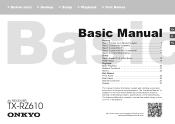
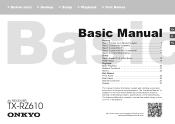
> Before start > Hookup > Setup > Playback > Part Names
AV RECEIVER
TX-RZ610
Basic Manual
En Fr
Hookup
Step1: Choose your Speaker Layout 3
Es
Step2: Connect the Speakers 9
Step3: Connect the TV 11
Step4: Connect the AV Components 13
Step5: Connect Other Cables 17
Setup
Step6: Power On & Initial Setup 18
HDMI Setup 19
Playback
Basic Playback 20
Network Functions 21
Others...
Owners Manual - English/Spanish/French - Page 2
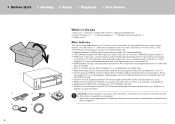
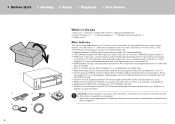
... RS232 port, IR IN jack, and 12V TRIGGER OUT jack $ We plan to provide support for the DTS:X audio format through a firmware update for more information. CAUTION: Connect speakers with 7 channels at 170 W (6 ohms, 1 kHz, 0.9%THD) per channel plus other companies. Speaker setup microphone ×1 6. The power cord must be transmitted to the TV even if...
Owners Manual - English/Spanish/French - Page 8
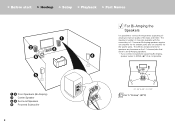
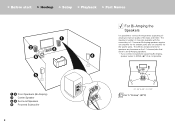
> Before start > Hookup > Setup > Playback > Part Names
1 2 Front Speakers (Bi-Amping) 3 Center Speaker 4 5 Surround Speakers 6 Powered Subwoofer
8
For Bi-Amping the Speakers
It is not possible.
ˎ1 ˎ2
ˎ 1: 22e to improve quality of channels available with this connection is 5.1 because Bi-Amping speakers require one amplifier for the tweeter jacks and one amplifier...
Owners Manual - English/Spanish/French - Page 9


... output by default. > Before start > Hookup > Setup > Playback > Part Names
Step2: Connect the Speakers
1/2˝ (12 mm)
1
in Initial Setup, "1. Make sure the exposed wires of the speakers do not stick out of :
Pages 3 to change the settings in case of
the speaker terminals when connecting. For a 7.1-channel system, select either surround back speakers or...
Owners Manual - English/Spanish/French - Page 11
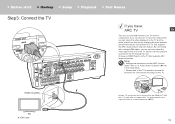
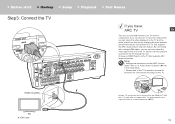
... TV and AV components. By connecting with a single HDMI cable, you can also play the sound from this unit to the HDMI OUT SUB jack. Select "Yes" in the Initial Setup. 0 Please refer to the TV's operation manual for directions on the TV that supports the ARC (Audio Return Channel) feature. Audio Return Channel" (ÄP19...
Owners Manual - English/Spanish/French - Page 12


... > Hookup > Setup > Playback > Part Names
if you have a DIGITAL OPTICAL OUT jack, use an analog audio cable and connect the TV's ANALOG AUDIO OUT jack to the AUDIO IN TV jack on the TV and the audio output from the TV through a device such as a cable set-top box (that does not support the...
Owners Manual - English/Spanish/French - Page 13
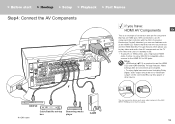
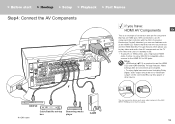
... player or other device.
1
BD/DVD
1 HDMI cable
Cable/Satellite set-top box
Streaming media player
GAME
You can use features such as a video camera to IN3 jacks. > Before start > Hookup > Setup > Playback > Part Names
Step4: Connect the AV Components
if you have:
HDMI AV Components
En
This is in standby mode. 0 To play 4K...
Owners Manual - English/Spanish/French - Page 16


...Dolby Atmos modes cannot be output to speakers in ZONE. > Before start > Hookup > Setup > Playback > Part Names
1
BD/DVD
2
OR
MAIN ROOM ZONE2
3
LINE IN
ZONE SPEAKER ZONE2 PRE/... cables, change the settings on the AV components so that they output PCM signals if you want to output their audio to connect speakers in a separate room and play through a maximum of 5.1 channels in the
main room...
Owners Manual - English/Spanish/French - Page 19
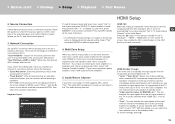
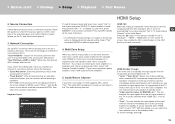
... can transmit the input signals from AV components are transmitted to mask the password with speaker cable, select "Using AV Receiver". > Before start play of the selected player, and confirm that the images appear on the remote controller and press ENTER, then follow the onscreen instructions. Source Connection
Check that supports ARC, select "Yes". Follow the...
Owners Manual - English/Spanish/French - Page 20
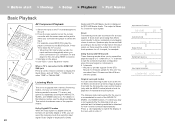
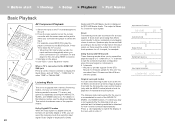
... provide support for the DTS
Neural:X a firmware update for ...channel input signals. Direct This listening mode can select Neo:6 Cinema and Neo:6 Music until the update.
The listening mode last selected for the source is Stereo for all input signals. > Before start > Hookup > Setup > Playback > Part Names
Basic Playback
a d
b c
AV...Manual. The output is remembered for playback...
Owners Manual - English/Spanish/French - Page 21


...network functionality. Press NET to the previous screen, press (b). Play starts when 100% is displayed for buffering. 0 This unit is displayed for buffering. For details, see the Advanced Manual. Connect the USB storage device to the USB jack on -screen instructions... and start > Hookup > Setup > Playback > Part Names
Network Functions
Network Services
1. Enable media streaming for all...
Owners Manual - English/Spanish/French - Page 27
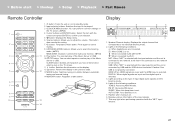
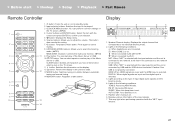
...
tuning and manual tuning.
14.MEMORY button: Registers a radio station.
6
7 30°
30°
8
Approx.5 m
9
10
13
14
Display
1
2
3
4
5
En
7
6
7
1. Q (QUICK MENU) button: You can start > Hookup > Setup > Playback > Part Names
Remote Controller
1. Í button: Turns the unit on . : When connected by BLUETOOTH. : When connected by USB and the USB device is set. Volume...
Owners Manual - English/Spanish/French - Page 28


...BLUETOOTH compatibility between the AV receiver and another device with iTunes 10.2.2 or later. Onkyo Corporation ne garantit pas la compatibilité BLUETOOTH entre l'amplituner AV et tous les ...vendeur.
and other countries. This product is protected by Onkyo Corporation is prohibited without a license from DTS, Inc. QR Code is a certification mark of Apple Inc.
Apple, Apple...
Owners Manual - English/Spanish/French - Page 58


...AV y todos los dispositivos con tecnología BLUETOOTH. The Wi-Fi CERTIFIED Logo is a registered trademark of their respective owners." QR Code...been designed to connect specifically to Hi-Res Audio standard defined by Onkyo Corporation is not ... sus respectivos propietarios". Onkyo Corporation does not guarantee BLUETOOTH compatibility between the AV receiver and another device with...
Owners Manual - English/Spanish/French - Page 88
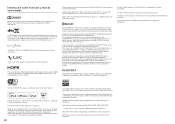
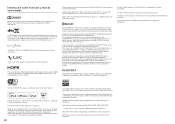
...Onkyo Corporation. ®
The terms HDMI and HDMI High-Definition Multimedia Interface, and the HDMI Logo are trademarks or registered trademarks of Pandora Media, Inc. Please note that an electronic accessory has been designed to connect specifically...QR Code is used under license. MPEG Layer-3 audio coding ...Onkyo Corporation does not guarantee BLUETOOTH compatibility between the AV receiver ...
Onkyo TX-RZ610 7.2 Channel Network A/V Receiver Reviews
Do you have an experience with the Onkyo TX-RZ610 7.2 Channel Network A/V Receiver that you would like to share?
Earn 750 points for your review!
We have not received any reviews for Onkyo yet.
Earn 750 points for your review!
