Onkyo TX-NR6100 7.2-Channel THX Certified AV Receiver Support and Manuals
Get Help and Manuals for this Onkyo item
This item is in your list!

View All Support Options Below
Free Onkyo TX-NR6100 7.2-Channel THX Certified AV Receiver manuals!
Problems with Onkyo TX-NR6100 7.2-Channel THX Certified AV Receiver?
Ask a Question
Free Onkyo TX-NR6100 7.2-Channel THX Certified AV Receiver manuals!
Problems with Onkyo TX-NR6100 7.2-Channel THX Certified AV Receiver?
Ask a Question
Popular Onkyo TX-NR6100 7.2-Channel THX Certified AV Receiver Manual Pages
Instruction Manual - English - Page 3
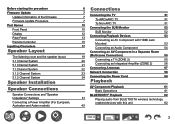
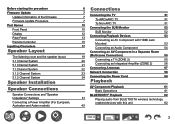
... Update
Update Information of the firmware Firmware Update Procedure Part Names Front Panel Display Rear Panel Remote Controller Inputting Characters
Speaker Layout
The listening room and the speaker layout 3.1 Channel System 5.1 Channel System 7.1 Channel System 3.1.2 Channel System 5.1.2 Channel System
Speaker Installation
Speaker Connections
Speaker Connections and "Speaker Impedance" Settings...
Instruction Manual - English - Page 7


...set to "On", set it starts up. • If there is updated to be selected. 3.
If an Error Message is complete. 4.
The unit automatically enters standby mode after purchase. In no event will have no updatable firmware, "Update via NET" cannot be updated. Select "7. "Update...Update 1. The Setup menu is completed. Miscellaneous" - "Firmware Update" - Press ENTER with "Update...
Instruction Manual - English - Page 8


...; While updating the firmware, do not do the following: --
The format of this unit from a PC or smartphone using their applications
• Prepare a 256 MB or larger USB storage device. Whether the router is set to "On", set it to the following : -- Whether this unit and the router are the same. Firmware files are not supported...
Instruction Manual - English - Page 62


Pairing
1. Onkyo TX-NR6100 XXX
2. The input on the BLUETOOTH enabled device. 2. It is approx. 48´/15 m. When...area is also possible to transmit the audio from this unit to this unit. Note that connection is displayed as "Onkyo TX-NR6100 XXXXXX".
If a password is requested, enter "0000". • This unit is not always guaranteed with this unit
Perform the following procedure...
Instruction Manual - English - Page 77


... to the operating instructions for the
iOS device. You can enjoy music files on iOS devices wirelessly. • Update the OS version on your iOS device to the latest version. • Depending on the iOS version, operation screens or operation procedures on the iOS device may slightly be different. iPhone Onkyo TX-NR6100 XXXXXX
e.g., iOS...
Instruction Manual - English - Page 78


...8226; When "5. Confirm that supports AirPlay2. If the version of AirPlay wireless technology, the sound produced on this unit on manually, and press the NET button...Playback
This unit supports AirPlay2. Hardware" -
Playing Back on the AirPlay-enabled device.
Wi-Fi
iPhone Onkyo TX-NR6100 XXXXXX Onkyo XXXXXXXX Onkyo XXXXXXXX
e.g., iOS 11.4
1. "Network Standby" is set to the ...
Instruction Manual - English - Page 111


...setting in "Configuration" - Crossover frequency → "80 Hz(THX)"
-- Setup
Surround Back: Select the crossover frequency from the front left and right speakers and the center speaker to "Full Band". • If the item cannot be selected only when "Front" is set to the instruction manual...outputting frequencies for the THX-certified speakers, the following settings are recommended.
-- ...
Instruction Manual - English - Page 114


...THX Ultra and THX Select-certified receivers. "Subwoofer" is set to a
selection item other than "No" and Zone 2 is set to "No". This is only available when the THX listening mode is set to "No". -- "Speaker Channels" matches the number of the surround channels.... Yes
When a THX-certified subwoofer is connected
No
When a THX-certified subwoofer is not connected
Setup
‰‰BGC ...
Instruction Manual - English - Page 123


... a space. • Pressing CLEAR on the remote controller will remove all the input
characters. 3. The input name will be used
Setup
‰‰AirPlay Device Name (Default Value: Onkyo TX-NR6100 XXXXXX)
Change the model name of the cursor.
Repeat this operation to input up to 31 characters. A fter inputting, select "OK" with the cursors...
Instruction Manual - English - Page 133


"Network" with the initial settings (admin). 5. The screen for the proxy server.
6. User name: admin (fixed) Password: admin (default value) • You can update this unit if you select "Wireless", select an access point from "Wi-Fi Setup" to your PC, smartphone, etc. Firmware Update: Select the firmware file you have downloaded to connect. DHCP: You can see...
Instruction Manual - English - Page 136


... enjoy audio in a separate room (ZONE 2) in step 3 are displayed. ARC Setup
If you connect a subwoofer, check the power and volume of each setting using THX certified speakers, THX recommends that each speaker setting is manually adjusted according to their optimum. (The test tone is set the settings such as possible during measurement, so be completed. Each
speaker outputs...
Instruction Manual - English - Page 138


... Controller „„Display „„Others
Troubleshooting
142 143 144 145 145 147 148 148 ...setting and operating procedure. If the problem is that the material will be careful not to wind the HDMI cable since if wound the HDMI cable may cause it to unsuccessful recordings caused by simply turning the power on/off and on the unit and the connected device.
• The AV receiver...
Instruction Manual - English - Page 139


... with the unit turned on, press the ON/STANDBY button.
2. Troubleshooting
‰‰Resetting the unit (this resets the unit settings to the default)
If the restart of the unit does not solve the problem, reset the unit, and restore all the settings to the factory default at least 5 seconds, and then restart the...
Instruction Manual - English - Page 164


... recorded on THX Ultra and THX Select-certified AV receivers. „„T-D (Theater-Dimensional)
In this mode, you can enjoy the same spatial sound with two surround speakers as in a movie theater.
• ASA (Advanced Speaker Array) ASA is a technology patented by THX to provide a broad surround sound experience by intelligently adjusting ambient surround channel levels and...
Onkyo TX-NR6100 7.2-Channel THX Certified AV Receiver Reviews
Do you have an experience with the Onkyo TX-NR6100 7.2-Channel THX Certified AV Receiver that you would like to share?
Earn 750 points for your review!
We have not received any reviews for Onkyo yet.
Earn 750 points for your review!

