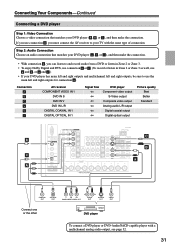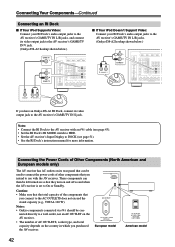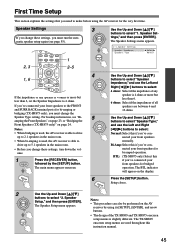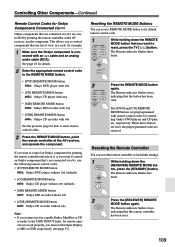Onkyo TX SR805 - AV Receiver Support and Manuals
Get Help and Manuals for this Onkyo item

View All Support Options Below
Free Onkyo TX SR805 manuals!
Problems with Onkyo TX SR805?
Ask a Question
Free Onkyo TX SR805 manuals!
Problems with Onkyo TX SR805?
Ask a Question
Most Recent Onkyo TX SR805 Questions
Front Power Button Replacement
I'm looking for the front power button for Onkyo TX-SR805
I'm looking for the front power button for Onkyo TX-SR805
(Posted by smathi4 2 years ago)
Back Surrounds Problem
sound from back surrounds stops after 5-10 minutes. sound from back surrounds comes only first 5-10 ...
sound from back surrounds stops after 5-10 minutes. sound from back surrounds comes only first 5-10 ...
(Posted by ahmimughal777 4 years ago)
Lowed Noise
lowed noise when you 1st turn on the receiver for 2 to 3 minutes. then goes away
lowed noise when you 1st turn on the receiver for 2 to 3 minutes. then goes away
(Posted by m1khatiblou 5 years ago)
Subwoofer Not Working Properly
Yamaha subwoofer NS-SW40 not working properly with my TX-SR805 receiver...there's a sound coming out...
Yamaha subwoofer NS-SW40 not working properly with my TX-SR805 receiver...there's a sound coming out...
(Posted by sayaclemmor 5 years ago)
My Receiver Onkyo Tx-sr805 ,went I Switch It On, After 5-10 Mins,
after 5-10 mins the receiver switch off, and the standby red light keep blinking, went i press the o...
after 5-10 mins the receiver switch off, and the standby red light keep blinking, went i press the o...
(Posted by lesliehossain 7 years ago)
Onkyo TX SR805 Videos
Popular Onkyo TX SR805 Manual Pages
Onkyo TX SR805 Reviews
We have not received any reviews for Onkyo yet.