Onkyo TX-NR7100 9.2-Channel THX Certified AV Receiver Support and Manuals
Get Help and Manuals for this Onkyo item
This item is in your list!

View All Support Options Below
Free Onkyo TX-NR7100 9.2-Channel THX Certified AV Receiver manuals!
Problems with Onkyo TX-NR7100 9.2-Channel THX Certified AV Receiver?
Ask a Question
Free Onkyo TX-NR7100 9.2-Channel THX Certified AV Receiver manuals!
Problems with Onkyo TX-NR7100 9.2-Channel THX Certified AV Receiver?
Ask a Question
Popular Onkyo TX-NR7100 9.2-Channel THX Certified AV Receiver Manual Pages
Instruction Manual - English - Page 3


Before starting the procedure Firmware Update
Update Information of the firmware Firmware Update Procedure Part Names Front Panel Display Rear Panel Remote Controller Inputting Characters
Speaker Layout
The listening room and the speaker layout 5.1 Channel System 7.1 Channel System 5.1.2 Channel System 7.1.2 Channel System 5.1.4 Channel System
Speaker Installation
Speaker Connections
Speakers you ...
Instruction Manual - English - Page 8


...set it is updated to "Off".
-- If an Error Message is active, turn the unit into standby mode. In such a case, new functions may be displayed.
Disconnecting and reconnecting cables, USB storage device, speaker setup...on the TV screen. 2. Miscellaneous" - Hardware" - Update 1.
"Firmware Update" - Select "7. The Setup menu is secured. • Turn off control devices (PC...
Instruction Manual - English - Page 80


... that this unit on manually, and press the NET button on this unit may be behind the sound played on the AirPlay-enabled device. Hardware" -
Play the music file on the remote controller. iPhone Onkyo TX-NR7100 XXXXXX
e.g., iOS 10
80 You can enjoy music files on iOS devices wirelessly. • Update the OS version...
Instruction Manual - English - Page 81
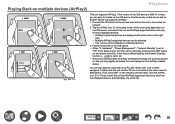
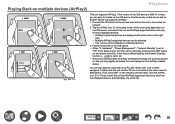
... this unit on manually, and press the NET button on multiple devices (AirPlay2)
Playback
Wi-Fi
iPhone Onkyo TX-NR7100 XXXXXX Onkyo XXXXXXXX Onkyo XXXXXXXX
e.g., iOS 11.4
This unit supports AirPlay2. Hardware" - "Power Management" - In the factory default setting, the Network Standby function ( →p134) is connected via
network. 2.
Next, click the AirPlay icon in the Setup menu, turn...
Instruction Manual - English - Page 117


.... • This function is not automatically set to "No", "Front" is correct, check if
the setting in order to start outputting frequencies for the THX-certified speakers, the following settings are recommended.
--
Refer to the instruction manual of LFE
(Default Value: 120 Hz)
Double Bass (Default Value: On)
• As for each channel.
The value from "40 Hz...
Instruction Manual - English - Page 118
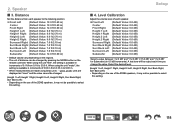
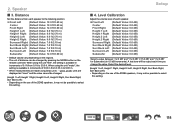
...Surr Back Right, Surr Back Left): • Depending on the
remote controller. 2. When using the unit "meter", the setting is available in increments of the ZONE speakers, it may not be possible to 30.0 ft. Level Calibration
Adjust the volume... the use of 0.03 m from 0.03 m to select
this setting.
118 Setup
„„4. Distance
Set the distance from 0.1 ft to select
this...
Instruction Manual - English - Page 120


..." is set to "No". -- "Speaker Channels" matches the number of connected channels.
‰‰THX Ultra / Select Subwoofer (Default Value: No) Set whether a THX-certified subwoofer is correct, check if
the setting in a certain range are lost or the sound is set to "On", you can adjust the balance of bass sound. • In the following cases, the setting cannot...
Instruction Manual - English - Page 123
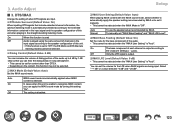
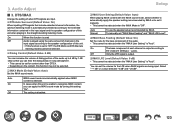
... is output according to
the crossover settings ( →p117).
On
The bass component of each channel is detected.
The setting is "Auto".
To manually set it manually. • This cannot be selected...;3. DTS/IMAX
Change the setting of the audio. • This cannot be selected when the "IMAX User Setting" is disabled. Setup
‰‰IMAX User Setting (Default Value: Auto)
When...
Instruction Manual - English - Page 140


... unit if you can change the password after logging in the internet
browser. Select "5. "Network" with the initial settings (admin). 5. Start the Internet browser on the remote controller to your PC, smartphone, etc. Firmware Update: Select the firmware file you have downloaded to display the Setup menu. 2. After changing the settings, select "Save" to connect. Information for...
Instruction Manual - English - Page 143


... Setup
• If the power of each speaker to the main room.
3. Also, THX recommends that each speaker setting is manually adjusted according to the specific ...Set the subwoofer volume to suit the room's environment.
Select "No, Later" if measurement is no problem with AccuEQ Room Calibration
( →p146)
143 Note that supports ARC, select "Yes" and press ENTER.
4. ARC Setup...
Instruction Manual - English - Page 149


... are not supported. "Dirac Live" ( →p78) in the top left of the Onkyo Controller screen to
measure the speakers of
menus, then tap "Manual Adjust". 3. Manual Adjust
You can use the equalizer function based on the Onkyo Controller. • To adjust the sound quality with "Manual Adjust", it is to change the values. (The setting units...
Instruction Manual - English - Page 152


.../ connecting the power cord, which is easier than working on the connection, setting and operating procedure.
If the problem is that the material will be recorded correctly. Troubleshooting
152 Try the simple measures on the unit and the connected device.
• The AV receiver contains a microPC for damages (such as CD rental fees) due to...
Instruction Manual - English - Page 153


... the input selector on the main unit with the unit turned on this unit are restored to exit Initial Setup.
1. This may solve the problem. Troubleshooting
‰‰Resetting the unit (this resets the unit settings to the default)
If the restart of purchase. Be sure to the standby state. To reset the remote...
Instruction Manual - English - Page 180


...differs depending on THX Ultra and THX Select-certified AV receivers. THX Music: This mode mainly adjusts the playback of game sound. THX listening modes include the THX Cinema mode, etc. THX technology: A ...like sound, which is a series of specifications for the front channel in a certain range are disabled. THX Games: Use this mode, THX Loudness Plus is set to a level suited to the audio ...
Onkyo TX-NR7100 9.2-Channel THX Certified AV Receiver Reviews
Do you have an experience with the Onkyo TX-NR7100 9.2-Channel THX Certified AV Receiver that you would like to share?
Earn 750 points for your review!
We have not received any reviews for Onkyo yet.
Earn 750 points for your review!

