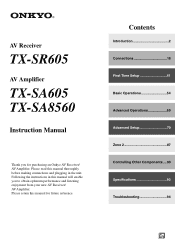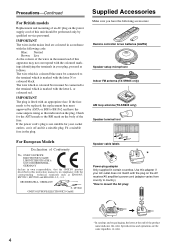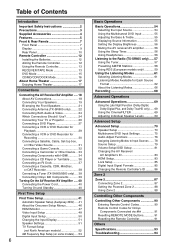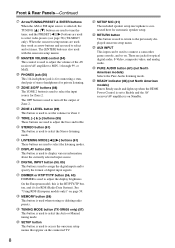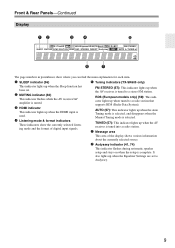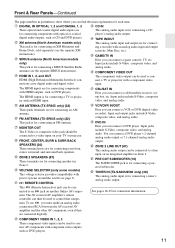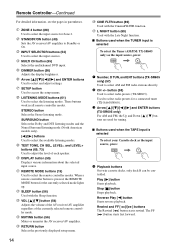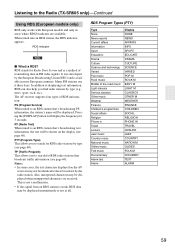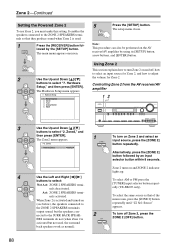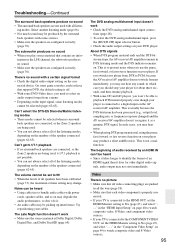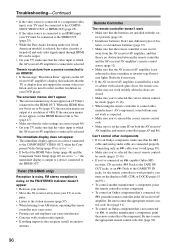Onkyo TX-SR605 - 7.1 Channel Home Theater Receiver Support and Manuals
Get Help and Manuals for this Onkyo item

View All Support Options Below
Free Onkyo TX-SR605 manuals!
Problems with Onkyo TX-SR605?
Ask a Question
Free Onkyo TX-SR605 manuals!
Problems with Onkyo TX-SR605?
Ask a Question
Most Recent Onkyo TX-SR605 Questions
Have Audio But Not Video
I have a Comcast HD/DVR converter connected to my TX-SR605 via HDMI and then HDMI routed to a 52-in ...
I have a Comcast HD/DVR converter connected to my TX-SR605 via HDMI and then HDMI routed to a 52-in ...
(Posted by smonsoon 11 years ago)
Do You Know Code For Comcast Cisco Cable Box Hd - Hdmi
(Posted by stellatudio 11 years ago)
Onkyo Dv Cp706 Hdmi Audio Relay To Onkyo Tx-sr 605
I am having problem in continous audio output from TX-SR605 if connect through HDMI onkyo DV CP706....
I am having problem in continous audio output from TX-SR605 if connect through HDMI onkyo DV CP706....
(Posted by samkb 13 years ago)
Onkyo TX-SR605 Videos
Popular Onkyo TX-SR605 Manual Pages
Onkyo TX-SR605 Reviews
We have not received any reviews for Onkyo yet.