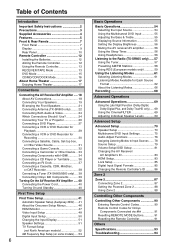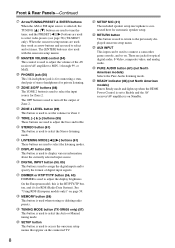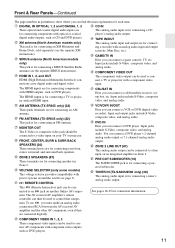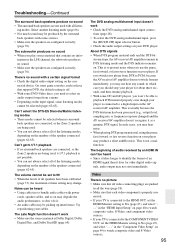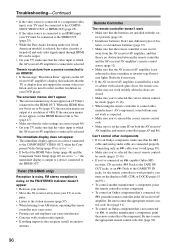Onkyo TX-SR605 Support Question
Find answers below for this question about Onkyo TX-SR605 - 7.1 Channel Home Theater Receiver.Need a Onkyo TX-SR605 manual? We have 1 online manual for this item!
Question posted by smonsoon on January 10th, 2013
Have Audio But Not Video
I have a Comcast HD/DVR converter connected to my TX-SR605 via HDMI and then HDMI routed to a 52-in Sharp Aquos LCD TV. My wife - using our universal remote and Onkyo remote - switched off the DVR, the receiver and TV. Later, when I turned the system back on again, I could only hear the audio portion of the broadcast - not video. A message comes on briefly displaying a mono audio signal followed by a 2nd, more permanent message indicating non-transmission of broadcast. Tried everything, including hard resetting all 3 devices, but nothing works. Ideas?
Current Answers
Related Onkyo TX-SR605 Manual Pages
Similar Questions
Yes I Have This Receiver And It Turns On But I Don't Know How To Get The Sound T
as its receiver and I don't know how to get it set up with my own speakers going to have speakers to...
as its receiver and I don't know how to get it set up with my own speakers going to have speakers to...
(Posted by nicfrost0420 2 years ago)
How To Tune Onkyo Av Receiver Ht-r570 Home Theater Speakers
(Posted by xijsc 9 years ago)
Onkyo Tx Sr505 Hdmi From Cable Box Failure To An Lcd Tv, No Audio Or Video.
Works when sr505 is not in the loop
Works when sr505 is not in the loop
(Posted by franklinyork 11 years ago)
No Video Is Coming Out.
This morning, my wife turned off the unit witht the remote. It was working fine. When I turned it ba...
This morning, my wife turned off the unit witht the remote. It was working fine. When I turned it ba...
(Posted by gsherwood70 11 years ago)
Onkyo Dv Cp706 Hdmi Audio Relay To Onkyo Tx-sr 605
I am having problem in continous audio output from TX-SR605 if connect through HDMI onkyo DV CP706....
I am having problem in continous audio output from TX-SR605 if connect through HDMI onkyo DV CP706....
(Posted by samkb 13 years ago)