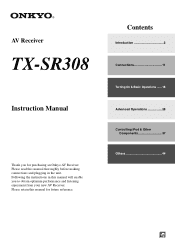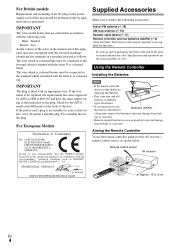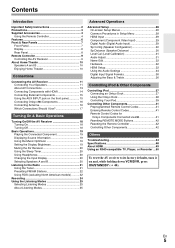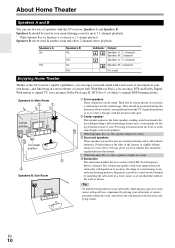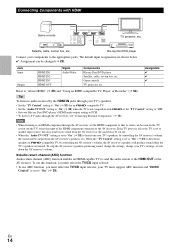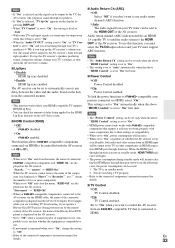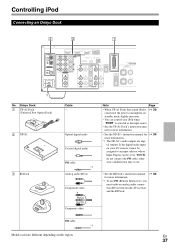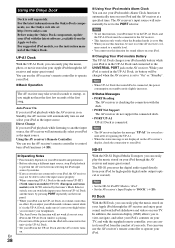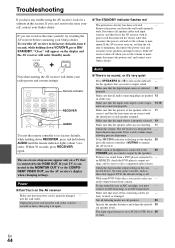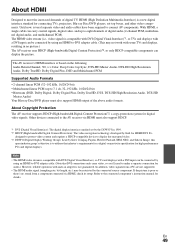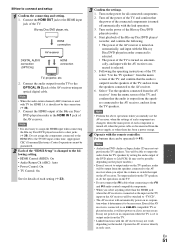Onkyo TX-SR308 Support and Manuals
Get Help and Manuals for this Onkyo item

View All Support Options Below
Free Onkyo TX-SR308 manuals!
Problems with Onkyo TX-SR308?
Ask a Question
Free Onkyo TX-SR308 manuals!
Problems with Onkyo TX-SR308?
Ask a Question
Most Recent Onkyo TX-SR308 Questions
Hacer Reset
Como puedo resetear mi tx-sr308 porque no funciona con el control remoto y sale un logro rojo con un...
Como puedo resetear mi tx-sr308 porque no funciona con el control remoto y sale un logro rojo con un...
(Posted by cesardianta 2 years ago)
I Am Adding Something To My Question - I Hope That's Legit. No, Sorry, Re My
last note: I think I was wrong, maybe I CAN stream audio from PC to Onkyo via my Sony TV. There is a...
last note: I think I was wrong, maybe I CAN stream audio from PC to Onkyo via my Sony TV. There is a...
(Posted by kadmon 9 years ago)
Hdmi Input From Pc?
Is there a way of streaming audio from a PC to Onkyo TX-SR308? Preferrably via HDMI! I tried to use ...
Is there a way of streaming audio from a PC to Onkyo TX-SR308? Preferrably via HDMI! I tried to use ...
(Posted by kadmon 9 years ago)
Help (no Sound)
No sound coming out of the recever, when ever I try and play the sound through the recever it comes ...
No sound coming out of the recever, when ever I try and play the sound through the recever it comes ...
(Posted by f3fallin 11 years ago)
No Video Is Coming Out.
This morning, my wife turned off the unit witht the remote. It was working fine. When I turned it ba...
This morning, my wife turned off the unit witht the remote. It was working fine. When I turned it ba...
(Posted by gsherwood70 11 years ago)
Onkyo TX-SR308 Videos
Popular Onkyo TX-SR308 Manual Pages
Onkyo TX-SR308 Reviews
We have not received any reviews for Onkyo yet.