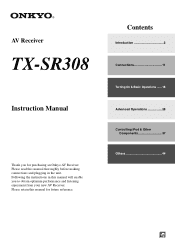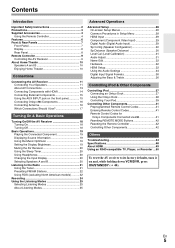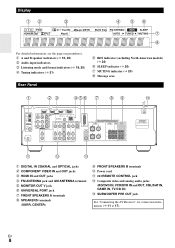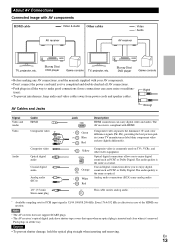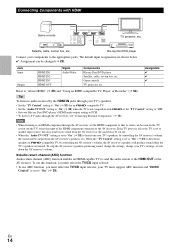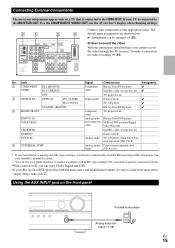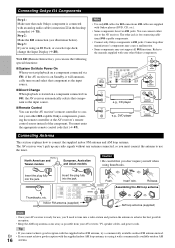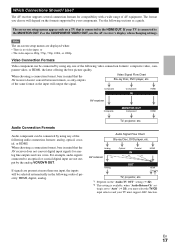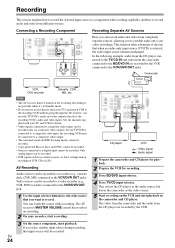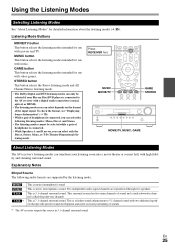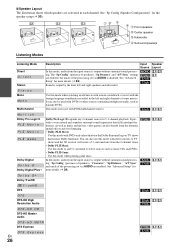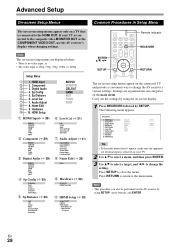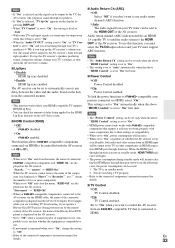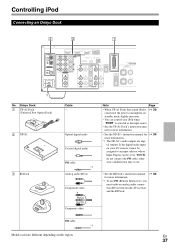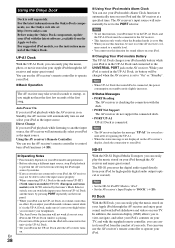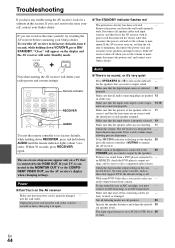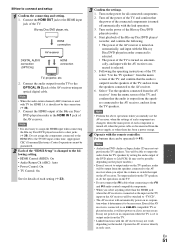Onkyo TX-SR308 Support Question
Find answers below for this question about Onkyo TX-SR308.Need a Onkyo TX-SR308 manual? We have 1 online manual for this item!
Question posted by gsherwood70 on June 25th, 2012
No Video Is Coming Out.
This morning, my wife turned off the unit witht the remote. It was working fine. When I turned it back on, no video came out. Audio is sent to the surround system but I cannot get it to feed video to the tv through the hdmi out port. I checked the cable by plugging it directly into ps3 and cable is fine. I reset the unit and still doesn't work. Any advice?
Current Answers
Related Onkyo TX-SR308 Manual Pages
Similar Questions
Hacer Reset
Como puedo resetear mi tx-sr308 porque no funciona con el control remoto y sale un logro rojo con un...
Como puedo resetear mi tx-sr308 porque no funciona con el control remoto y sale un logro rojo con un...
(Posted by cesardianta 2 years ago)
How Do I Hook Up An Onkyo Equalizer To My Onkyo Av Receiver Tx-sr600
how do I hook up my Onkyo equalizer to my Onkyo AV receiver TX-SR600
how do I hook up my Onkyo equalizer to my Onkyo AV receiver TX-SR600
(Posted by casesimmons94 3 years ago)
Hdmi Input From Pc?
Is there a way of streaming audio from a PC to Onkyo TX-SR308? Preferrably via HDMI! I tried to use ...
Is there a way of streaming audio from a PC to Onkyo TX-SR308? Preferrably via HDMI! I tried to use ...
(Posted by kadmon 9 years ago)
Tenho Um Onkio Tx-sr308 Sem Som
meu onkio tx-sr308 ta sem som,oq faço
meu onkio tx-sr308 ta sem som,oq faço
(Posted by edfloro 12 years ago)