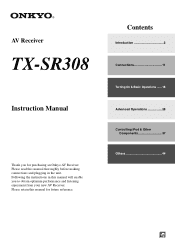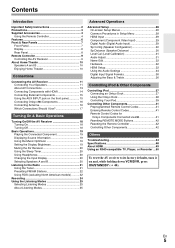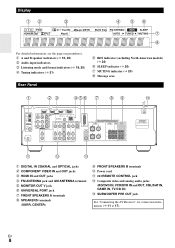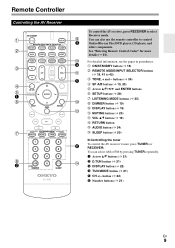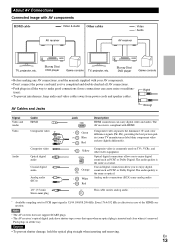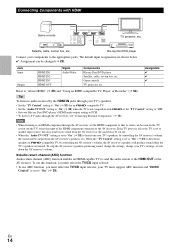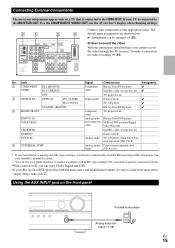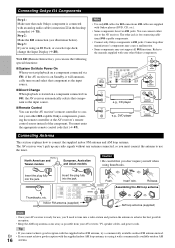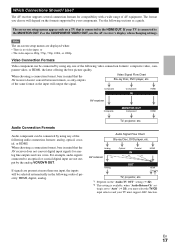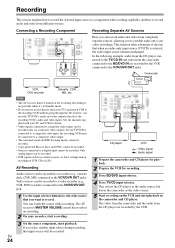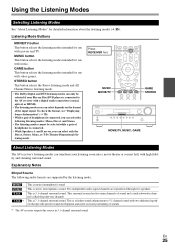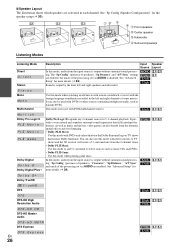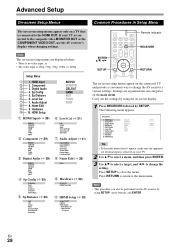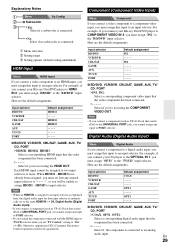Onkyo TX-SR308 Support Question
Find answers below for this question about Onkyo TX-SR308.Need a Onkyo TX-SR308 manual? We have 1 online manual for this item!
Question posted by edfloro on January 26th, 2012
Tenho Um Onkio Tx-sr308 Sem Som
meu onkio tx-sr308 ta sem som,oq faço
Current Answers
Related Onkyo TX-SR308 Manual Pages
Similar Questions
Tx Nr 807 Remote Stopped Working. Worked Fine Last Time I Used It.
mt remote for my TX NR 807 ONKYO just stopped. Worked fine yesterday. Shut down by turning off power...
mt remote for my TX NR 807 ONKYO just stopped. Worked fine yesterday. Shut down by turning off power...
(Posted by earldweiner 1 year ago)
Hacer Reset
Como puedo resetear mi tx-sr308 porque no funciona con el control remoto y sale un logro rojo con un...
Como puedo resetear mi tx-sr308 porque no funciona con el control remoto y sale un logro rojo con un...
(Posted by cesardianta 2 years ago)
Reset En In Receptor Onkio Tx-ds595
Como hacer un reset total del receptor Onkio y recuperar los valores de fábrica de todos los it...
Como hacer un reset total del receptor Onkio y recuperar los valores de fábrica de todos los it...
(Posted by tbcmcg 6 years ago)
Hdmi Input From Pc?
Is there a way of streaming audio from a PC to Onkyo TX-SR308? Preferrably via HDMI! I tried to use ...
Is there a way of streaming audio from a PC to Onkyo TX-SR308? Preferrably via HDMI! I tried to use ...
(Posted by kadmon 9 years ago)
Hc-rc430 & Logitech Z323 Speaker System
are these two items compatible & if so how would I connect them ?
are these two items compatible & if so how would I connect them ?
(Posted by beetlebug 10 years ago)