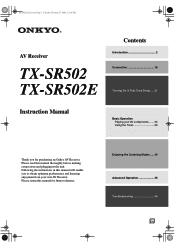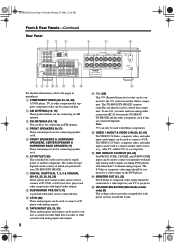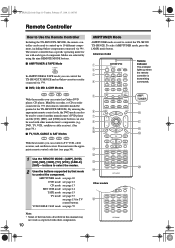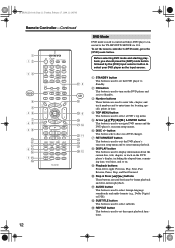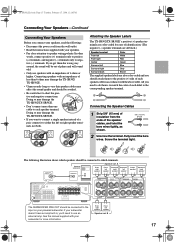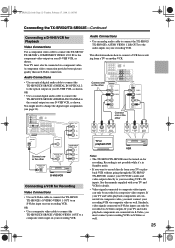Onkyo TX-SR502 Support and Manuals
Get Help and Manuals for this Onkyo item

View All Support Options Below
Free Onkyo TX-SR502 manuals!
Problems with Onkyo TX-SR502?
Ask a Question
Free Onkyo TX-SR502 manuals!
Problems with Onkyo TX-SR502?
Ask a Question
Most Recent Onkyo TX-SR502 Questions
How To Turn On Subwoofer With Out Remote
(Posted by hallmarcus134 2 years ago)
Well My System Was Work Well ...thrn I Touched One Of The The Speaker Wire To Th
The bac of the stereo ..then it just off wen i try to turn it on ...wat do you think it wud be
The bac of the stereo ..then it just off wen i try to turn it on ...wat do you think it wud be
(Posted by Romensonny 4 years ago)
Av Receiver Tx-sr502 Can Put A Turntable In It
(Posted by Dodr 10 years ago)
My Onkyo Av Receiver Tx-sr502 Will Not Turn On Why
(Posted by jraxe 12 years ago)
Onkyo TX-SR502 Videos
Popular Onkyo TX-SR502 Manual Pages
Onkyo TX-SR502 Reviews
We have not received any reviews for Onkyo yet.