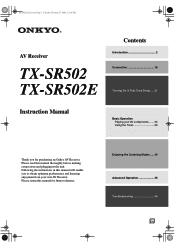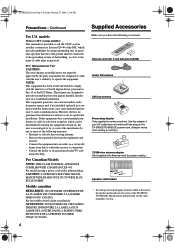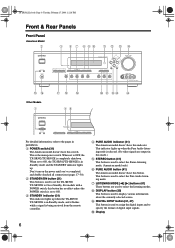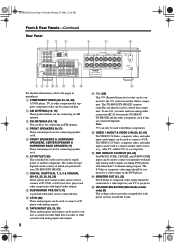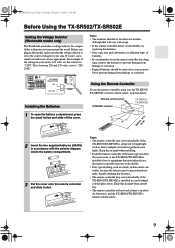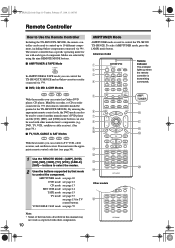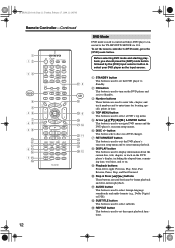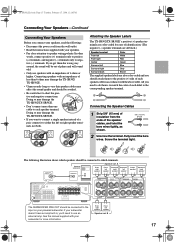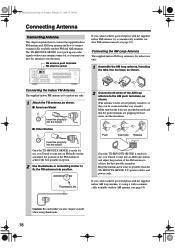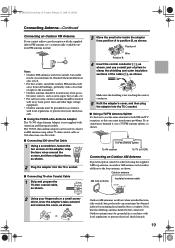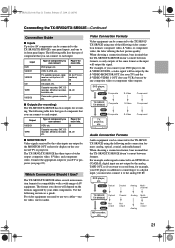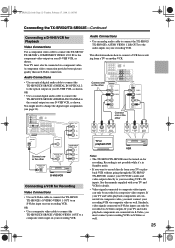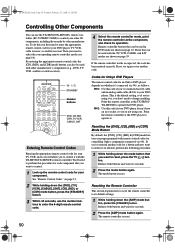Onkyo TX-SR502 Support Question
Find answers below for this question about Onkyo TX-SR502.Need a Onkyo TX-SR502 manual? We have 1 online manual for this item!
Question posted by jraxe on February 21st, 2012
My Onkyo Av Receiver Tx-sr502 Will Not Turn On Why
The person who posted this question about this Onkyo product did not include a detailed explanation. Please use the "Request More Information" button to the right if more details would help you to answer this question.
Current Answers
Related Onkyo TX-SR502 Manual Pages
Similar Questions
Onkyo Av Receiver Tx-sr343 Firmware File
Where can I download the firmware file for Onkyo AV Receiver TX-SR343?
Where can I download the firmware file for Onkyo AV Receiver TX-SR343?
(Posted by kamalbul 1 year ago)
How Do I Hook Up An Onkyo Equalizer To My Onkyo Av Receiver Tx-sr600
how do I hook up my Onkyo equalizer to my Onkyo AV receiver TX-SR600
how do I hook up my Onkyo equalizer to my Onkyo AV receiver TX-SR600
(Posted by casesimmons94 3 years ago)
Well My System Was Work Well ...thrn I Touched One Of The The Speaker Wire To Th
The bac of the stereo ..then it just off wen i try to turn it on ...wat do you think it wud be
The bac of the stereo ..then it just off wen i try to turn it on ...wat do you think it wud be
(Posted by Romensonny 4 years ago)