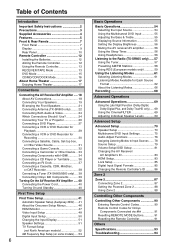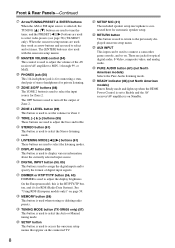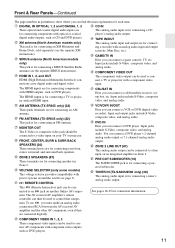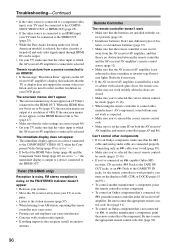Onkyo TX-SR605 Support Question
Find answers below for this question about Onkyo TX-SR605 - 7.1 Channel Home Theater Receiver.Need a Onkyo TX-SR605 manual? We have 1 online manual for this item!
Question posted by samkb on June 3rd, 2010
Onkyo Dv Cp706 Hdmi Audio Relay To Onkyo Tx-sr 605
I am having problem in continous audio output from TX-SR605 if connect through HDMI onkyo DV CP706. Audio breaks after few second at constant interval. The same Audio CD when playing from another palyer works fine. Kindly suggest how to resolve this issue.
Current Answers
Related Onkyo TX-SR605 Manual Pages
Similar Questions
Onkyo Tx-rz70 Price In India ?
what is the price of Onkyo tx-rz70 price in India ? And by when it will be available in India
what is the price of Onkyo tx-rz70 price in India ? And by when it will be available in India
(Posted by simongomes7us 1 year ago)
Tx Nr 807 Remote Stopped Working. Worked Fine Last Time I Used It.
mt remote for my TX NR 807 ONKYO just stopped. Worked fine yesterday. Shut down by turning off power...
mt remote for my TX NR 807 ONKYO just stopped. Worked fine yesterday. Shut down by turning off power...
(Posted by earldweiner 1 year ago)
Have Audio But Not Video
I have a Comcast HD/DVR converter connected to my TX-SR605 via HDMI and then HDMI routed to a 52-in ...
I have a Comcast HD/DVR converter connected to my TX-SR605 via HDMI and then HDMI routed to a 52-in ...
(Posted by smonsoon 11 years ago)
Do You Know Code For Comcast Cisco Cable Box Hd - Hdmi
(Posted by stellatudio 11 years ago)
The Display Light Will Not Come On But Everything Else Seems To Work Fine
(Posted by slam164 11 years ago)